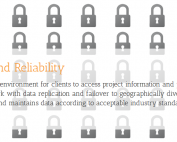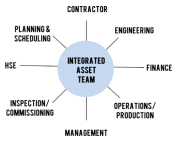Aligning Engineering and Procurement Teams
Global projects and a global teams present a real (and costly) document management problem.for companies that manage engineering, legal, and commercial documents for clients. At the heart of the client relationship is quality work, but a near second is the interaction. Which is why leading companies are making transmittals super simple for clients. They completely eliminate confusion, transit lag, unnecessary hoops for clients and are rewarded with repeat business because they are easy to work with.
Obviously the quality of deliverables is key, but delivering documents shouldn’t be painful and clients are starting to expect better interactions from contractors. See how ProjecTools is going to improve your client’s experience and your internal document control capabilities.
Welcome to ProjecTools Transmittal Management. Today, we’re going to talk about, you guessed it, transmittal management. How we’re going to do it, we’re going to talk about some problems with transmittal management. Then, we’re going to talk about how to win the transmittal management game. I’m going to take you into ProjecTools application, and I’m going to show you how to do it.
First, starting out with transmittal problems. A lot of document controllers and even recipients of transmittals find problems when they’re using file servers, generic or rudimentary systems, that are maintained by different engineering groups, legal groups, commercial groups, etc., that don’t have consistent numbering, conventions and so forth. That creates silos which creates confusion. Very much inconsistency, as well.
Another problem is that a lot of folks are out of touch, or in a different country, that’s just a problem that we have to deal with. We have a globalized economy now, so those are barriers that we have to push past. In response, a lot of teams rely on emails, spreadsheets, and FTP, file transfer protocols, to transmit documents, manage the distribution, and return of those transmittals. That’s tough because each of those media have their own shortfalls. Be it, unreliable with emails, inconsistency with spreadsheets, or unreliable and time consuming, such as FTP.
Another problem is numbering confusion, revision confusion, permission confusion, disposition confusion, etc. When a transmittal goes out and the recipient doesn’t understand the numbering, which revision the document’s in, doesn’t have permission to actually view the document, open and make the edits or mark it up, and doesn’t know what the disposition is, they don’t know if it’s for review, reference, or just for what, that’s going to lead to confusion, and generally inaction. A painful phone conversations with an angry client saying, “Hey, what am I supposed to do with this? I’m wasting all my time here.”
Another problem is a lot of folks use couriers or paper based systems. This leads to some interesting issues, like one I encountered a couple of weeks ago, where one of our clients wanted to get paper transmittals. Basically, an envelope with all of the documents printed out, and a cover sheet, delivered to their doorstep. The problem was, they were in Korea, and the courier they usually use went out of business. They had to jump through some hoops very quickly, to get a new courier that would service the client on the approved supplier list, and get that going. It ended up taking about a week and a half, when it should’ve taken minutes to deliver that package. They should have been using an online system for that particular client. They should have been better articulating value of using an electronic system, rather than paper, as well. That’s just one problem, one little anecdote there.
Another problem with transmittal management, is that folks find themselves saying, “That transmittal that we sent over to China, it never arrived. They said they never got it.” If you’re using an antiquated system like emails, FTP, mail, or courier, that may be the case and you can never know. In order to get some reliable visibility into the delivery of your transmittal, you should be using an electronic system, and not these antiquated systems.
Moving on here. Let’s get into how to win the transmittal game. Some attributes of a winning system that’s going to really impress your clients, make you look good too, your executives, project managers, and so forth, is to get away from a system or ecosystem where you have a bunch of file servers, generic or rudimentary systems, that different groups manage themselves using their own conventions, numbering, and so forth. It’s going to make your life easier. It’s going to make your internal teams’ life easier. It’s going to make your client’s life easier because they’re not going to get a bunch of confusing stuff to proof. They’re going to know exactly what you’re talking about. I’ll show how we do that, here in the application, in a minute.
The other thing is using electronic web-based system that integrates the global teams. As I mentioned, we live in a globalized world with a globalized economy. The reality is people are spread out around the globe. You need to account for that. Get people into a system where they can execute tasks and see everything they need in one screen, access it, and mark it up online, and send it back with a clear, concise disposition, “Accepted”, “Approved as noted”, or “Rejected”, things like that. Not, “looks good” or “needs work”. Those squishy dispositions aren’t going to help anybody out, right?
Third thing is to never rely on email, spreadsheets, the mail servers, couriers, FTP to deliver your transmittals to clients, suppliers, etc. Fourth thing is to eliminate numbering confusion, revision confusion, permission confusion, disposition confusing, and all of that, by using an online system that’s smart enough to circumvent all of the confusion and really lays it out in a simple, consistent format. For example, if your sending something to a client, you want your system to be smart enough that it’s going to translate your numbering system into their numbering, so they can view documents based on their numbered scheme. That’s just an example.
The next thing here is you want to gain visibility into the progress. If you send a transmittal out, you want to see if it got delivered, opened, what they’ve done with it, and how many of the documents in the transmittal that they’ve looked at, and what their … If they’re late getting it back to you, you want to be able to report on that as well. The good thing though, is that you found ProjecTools. You stumbled upon us. You found an affordable system that’s actually really clever. Definitely clever enough to handle the demands of engineering, oil and gas, construction, legal procurement, health safety environment, HAZOP studies, marketing, HR, entertainment, and construction. We work up all these industries, to help them consolidate all of their documents into a single system. You use workflows to develop the documents to a point where they’re ready to be sent to a clients as a deliverable. We help that, too.
Again, that’s what we’re taking a look at today, the transmittal process. Delivering your deliverable, either for review and approval, as deliverable, and so forth.
Now, I’m going to show you ProjecTools and show you how we solve transmittal management problems. I’m going to show you how to get to your partners, subs, whoever needs to be working with you, into your system. We’re going to show you electronic delivery with tracking, how the system reduces confusion and transmit times, and things like that.Real quick, let’s jump into the backend of ProjecTools Application. I’m over here in the document manager module. I’ve opened up the document control and the transmittal tab. What we’re looking at here, is the transmittal wizard. This is for generating external transmittals and managing them. I have a template queued up here for my PNID documents that I’m going to transmit to a client, here. I can edit this, but my templates going to populate here, as we click through. Next, I can add a description, subject, and the firm company name, and things like that. I can select whether I’m going to transmit documents or transmit comments. I can select a group of documents and a sign of disposition to them. In this case, I’m using “For review and approval”. I can also choose from “Approved as noted”, “Certified”, and so forth. I can also add files, here. You can see I’ve added an equipment list, sorted by the PNID. It’s just a PDF that’s here, for reference.
Here’s where I can add recipients. Primary recipients is the person that says, “Yea” or “Nay”. Then, the reviewers list, so somebody else who might be able to say, “Nay”, for a particular reason. A distribution list, if somebody else wanted a copy on this particular transmittal. I can adds some notes, and then, I can release this item. It’s going to show up in ProjecTools task manager, which is right here.
Here is a transmittal that was generated from that very wizard. It’s actually the same template that I used. I just did it a couple of minutes ago. Anyway, you can see here, there’s some key information. If your client gets a transmittal, they go log in to the homepage, click on the task, the transmittal task. They view exactly this. They see that they’re the primary recipient. They can see who the reviewers are. They can download the PDF, which is basically just a cover sheet here, that’s auto-generated by the system. They can see the documents themselves.
Here, I want to bring your attention to the document number, the other, and the client number. This top number here, that’s our internal numbering here. The other, is our partner on this project’s numbering. Here, at the bottom, the third one, is our client’s document number. With the simple explanation, your clients will always know that they have their client document number down here. The system, if you set it up correctly, takes 10-15 minutes per client. You can link your document numbering system, to translate your document numbering system into these other document numbers. It’s very quick, very smart process. It saves a lot of time, and it improves consistency incredibly.
If your client’s logged in and viewing a transmittal, they can click on a document. It will display in ProjecTools viewer. They can mark it up, select an approval status here, “Approved”, “Approved as noted” “Rejected”, or “Revised and resubmit”, and add any notes to each particular document. This will flow back to the document controller that sent the transmittal out. They can react to the dispositions accordingly. It makes for a very smooth process, whereas, if you use an email with a bunch of attachments, there might be too many attachments, might be too big. You could mail over a thumb-drive. You could mail over actual paper, and you could get some scribbles back or “looks all good”. The next time you see them in the hallway, they hand it back to you and say, “Um, looks pretty good. Uh, needs some more work.” That’s not very good, because we want dispositions. We want clear, concise, and quality feedback. That’s what transmittal management is all about. Getting the information to your client, or to the recipient, in a coherent manner. Then, getting feedback delivered back to you in a coherent manner, as well.
Finally, they can add comments. They can add any scan markups. If they print it out, and mark it up with a pen, they can add the files back in here. Then, mark this thing as “Pending” or “Complete”, and submit it back to your document control team. Boom, the workflow’s done and the process can continue.
Thanks for joining us and taking a look at ProjecTools transmittal management functionality. I hope this was enlightening and you got to see some of the attributes of successful or winning, transmittal management process.
ProjecTools Product Information
ProjecTools Client Spotlight
ProjecTools Client Spotlight "I don't see how companies can manage projects like [...]
Standard Project Management Features
ProjecTools subscriptions provide valuable standard features that support projects. ProjecTools standard features are available to each user to complement core application functions and business processes. Utilize the modules below to increase top-down visibility, communication, accountability
Security and Reliability
Users need a secure, reliable environment to access project information and perform work. All applications and client data resides in a private cloud network with data replication and failover to geographically diverse datacenter equipment. ProjecTools provides 99.5% Network Availability
Construction Project Management Services
ProjecTeams is proven for flexible on-site or remote project deployments. Each ProjecTeam specialist has deep work history with a career of improving project execution, information management processes, with tools that make projects efficient, timely, and profitable.
ProjecTools Resources
Spreadsheets and Email as Project Management Tools
Projects have too many moving parts and too many players to be trusting critical data to spreadsheets and emails. You need a spreadsheet reduction strategy.
Project Management Assessment
Project Management Assessment Assess your project management practices against the best project execution teams in the Capital Construction, [...]
Document Management Software ROI
Document management is massively important for engineering and construction projects. Take the approach and use the tools that add the most value.
Aligning Document Control and Cost Control
Align Document Control with Cost Control and create seamless progress and earned value reports to stay on budget and improve cash flows.
ProjecTools Videos, Demos, and Webinars
Optimizing Review and Approval Processes for Engineering
Let’s talk about review and approvals, and closed-loop systems, and how to execute the review and approval processes for engineering and commercial...
The Keys to Successful Document Management
Let's talk specifically about document management software, and the key factors for clean and organized documentation, accessibility, finding a system...
Document Management Software ROI
Document management is massively important for engineering and construction projects. Take the approach and use the tools that add the most value.
Document Distribution and Access for EPC and Construction
Global projects have global teams that need to be in the loop. Cloud technology takes the pain out of giving teams on demand access to project data.