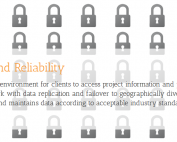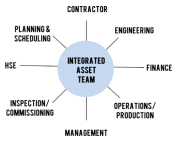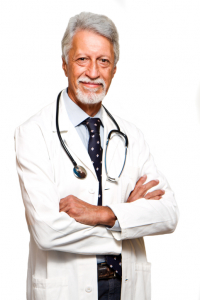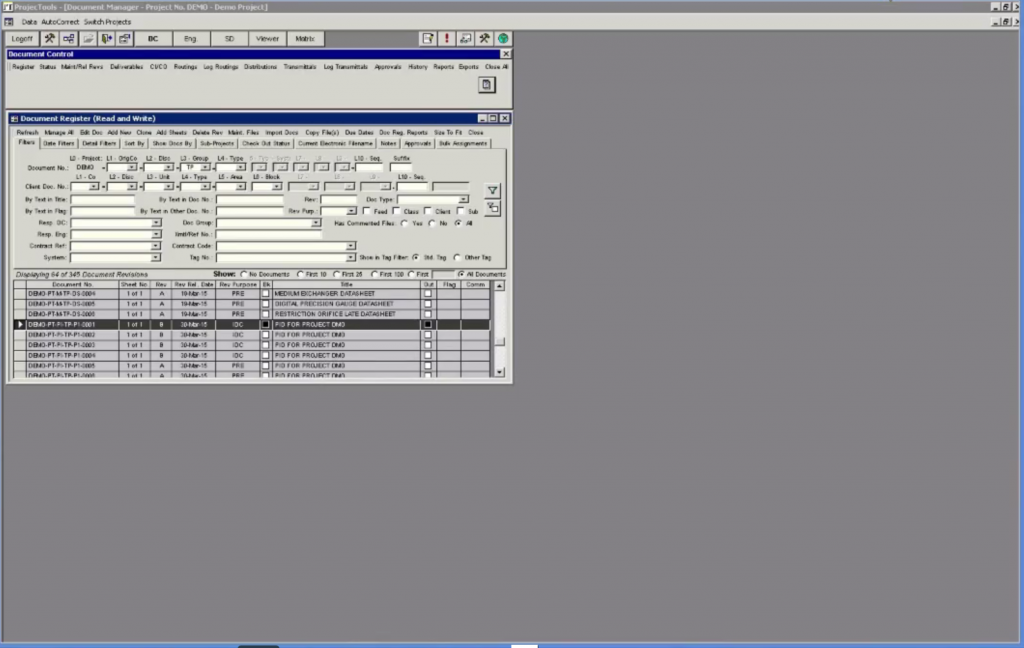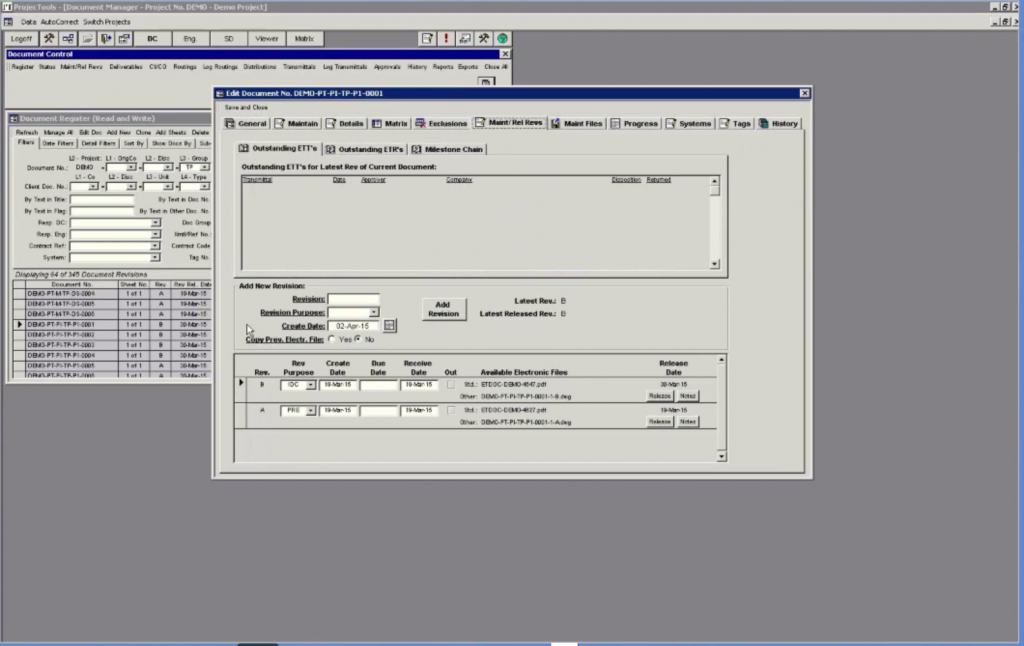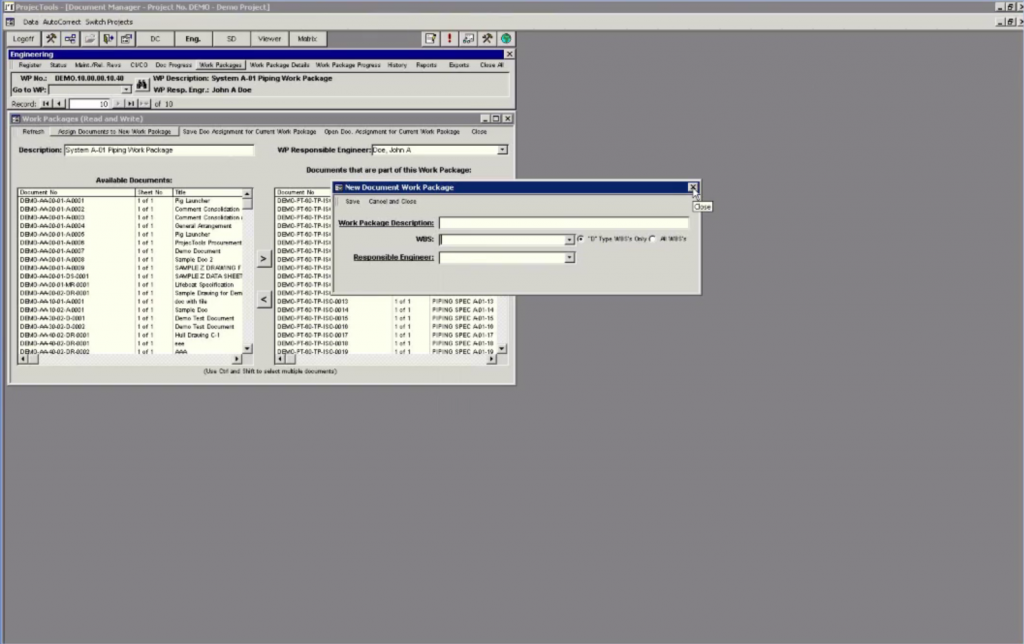Masterful Procurement and Supplier Management for Engineering and Construction Projects
What is masterful procurement and supplier management? There are many aspects to procurement and supplier management that make a master including:
- Centralizing data
- Standardizing processes
- Integrating well with other teams (engineering, quality, construction, clients, etc.)
- Corralling communication
Today, we’re going to talk about, you guessed it, how to establish a masterful procurement and supplier management operation at your Oil & Gas, EPC, or capital construction company. To get started, we’ll talk a little bit about some of the problems that we facing in the procurement and supplier management arena, and then we’re going to talk about what you need to do to solve those problems.
Starting with the problems. A major problem is that procurement can be a huge profit center, but oftentimes, it’s not the big moneymaker that you think it’s going to be. Why? Because it is mismanaged. We hear constant frustration from buyers that feel they are wasting time building requisitions. It isn’t because they are bad buyers, it is because they have a hard time gathering the engineering information that’s needed and navigating the procurement cycle without defined and standardized processes to follow. These buyers don’t have standardized numbering systems, standardized templates, or standardized workflows for the different procurement categories. Then there’s no formal approval workflow to make sure that a requisition is approved for issue. After these buyers struggle through that process they are handicapped even further when there is no infrastructure for issuing and collecting bids from suppliers. Each of these problems can impact your schedule, they can impact your budget, and, at the end of the day, they’re going to impact quality.
Another huge problem that’s preventing procurement from being the moneymaker that it can be, is suppliers give us the runaround. Your suppliers are wily, they want to work you, and if you don’t have the processes in place to keep them on the straight and narrow, they’re going to kick you around to force change orders and buy more time at your expense.
We also see that buyers struggle with working from outdated information. They build requisitions and commercial information around technical information, documents, and TAGs. What happens if the commercial team doesn’t have the latest version of the documents to pass along to the suppliers, or they’re using superseded TAG data? The buyers end up passing incorrect or superseded information onto suppliers. This is a massive problem since procurement exists in a sense to improve specificity and mitigate risk. The result is that suppliers don’t even know what to build so of course the bids aren’t going to be accurate. That’s just a huge problem in itself, and can really affect quality and a desired outcome down the line, and if you don’t get these things right the first time, you’re looking at delays, which cost money. You’re looking at the rework, which also costs money, and change orders in the supplier’s favor.
A corollary problem within this mess is that most systems employed by procurement groups to manage these processes force buyers, clients, engineers, quality, and suppliers to communicate via email. Not many systems get all the feedback and corral correspondence, or even get standardized bids back into one system. So conversations become fragmented or hijacked by the squeakiest wheel. Similarly, if quality or schedule slips, it may be impossible to determine where the process went wrong. You end up being left in the dark with big bills to pay. It’s very difficult to find a system that will track all the supplier participation, make it reportable, centralize everything into one application, add workflows to it, add approval processes, and make these processes adapt to whatever you’re buying. That is a tall order, but there are a couple systems out there that can make it happen.
The ideal way to solve these problems is to find a system that will manage these processes for you. The ideal system has an equipment register for each project that links tags, links documents with requisitions, provides a logical workflows, approval structures, and all the things that you need to masterfully build, these requisition, and send them out to bid, and evaluate them, and then set them on to your purchase order that’s going to get executed flawlessly by your suppliers and subs.
One aspect that can’t go overlooked is finding a system that allows your suppliers and subs to log in to the system and participate. Look for systems that get suppliers more involved than emailing back and forth. The more involvement the better and the more the suppliers contribute within your system, the more value you will get from their capabilities and expertise.
The next super important thing is the accountability and visibility. At the end of the day your procurement team needs to get things get done and reach milestones in a timely manner. You need a system that can holds each stakeholder’s feet to the fire. It’s for the good of the project. The last thing you want is a team standing in a circle all pointing fingers at each other because that accomplishes nothing of value.
To recap, you should have a masterful procurement and supplier management operation that links all your data together coherently, applies enforced workflows, manages approval structures, gets suppliers and subs working as part of a team with great interface tools for the suppliers and added workflows in there so they work with you coherently, and maintains accountability and visibility throughout that process.
ProjecTools Product Information
ProjecTools Client Spotlight
ProjecTools Client Spotlight "I don't see how companies can manage projects like [...]
Standard Project Management Features
ProjecTools subscriptions provide valuable standard features that support projects. ProjecTools standard features are available to each user to complement core application functions and business processes. Utilize the modules below to increase top-down visibility, communication, accountability
Security and Reliability
Users need a secure, reliable environment to access project information and perform work. All applications and client data resides in a private cloud network with data replication and failover to geographically diverse datacenter equipment. ProjecTools provides 99.5% Network Availability
Construction Project Management Services
ProjecTeams is proven for flexible on-site or remote project deployments. Each ProjecTeam specialist has deep work history with a career of improving project execution, information management processes, with tools that make projects efficient, timely, and profitable.
ProjecTools Resources
Spreadsheets and Email as Project Management Tools
Projects have too many moving parts and too many players to be trusting critical data to spreadsheets and emails. You need a spreadsheet reduction strategy.
Project Management Assessment
Project Management Assessment Assess your project management practices against the best project execution teams in the Capital Construction, [...]
Document Management Software ROI
Document management is massively important for engineering and construction projects. Take the approach and use the tools that add the most value.
Aligning Document Control and Cost Control
Align Document Control with Cost Control and create seamless progress and earned value reports to stay on budget and improve cash flows.
ProjecTools Videos, Demos, and Webinars
Optimizing Review and Approval Processes for Engineering
Let’s talk about review and approvals, and closed-loop systems, and how to execute the review and approval processes for engineering and commercial...
The Keys to Successful Document Management
Let's talk specifically about document management software, and the key factors for clean and organized documentation, accessibility, finding a system...
Document Management Software ROI
Document management is massively important for engineering and construction projects. Take the approach and use the tools that add the most value.
Document Distribution and Access for EPC and Construction
Global projects have global teams that need to be in the loop. Cloud technology takes the pain out of giving teams on demand access to project data.