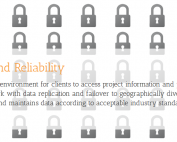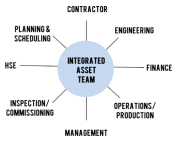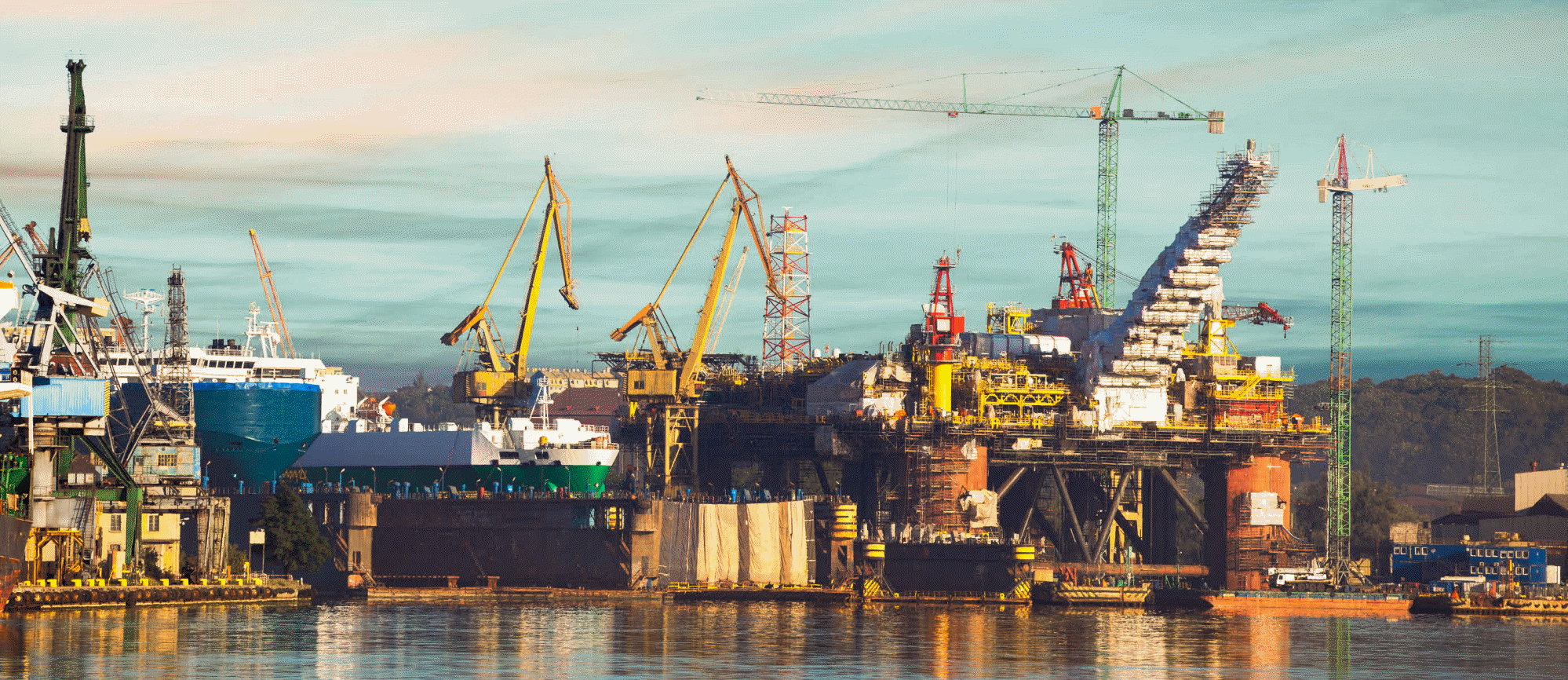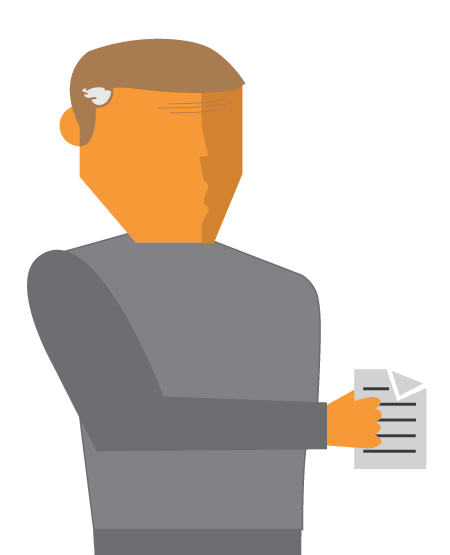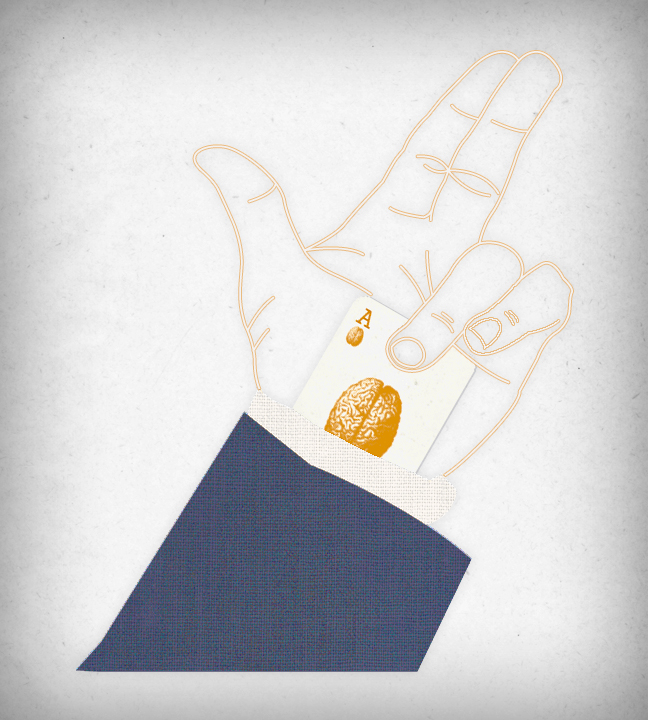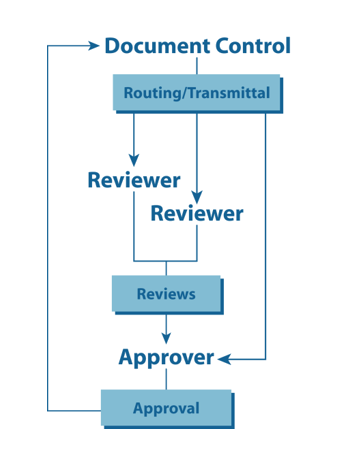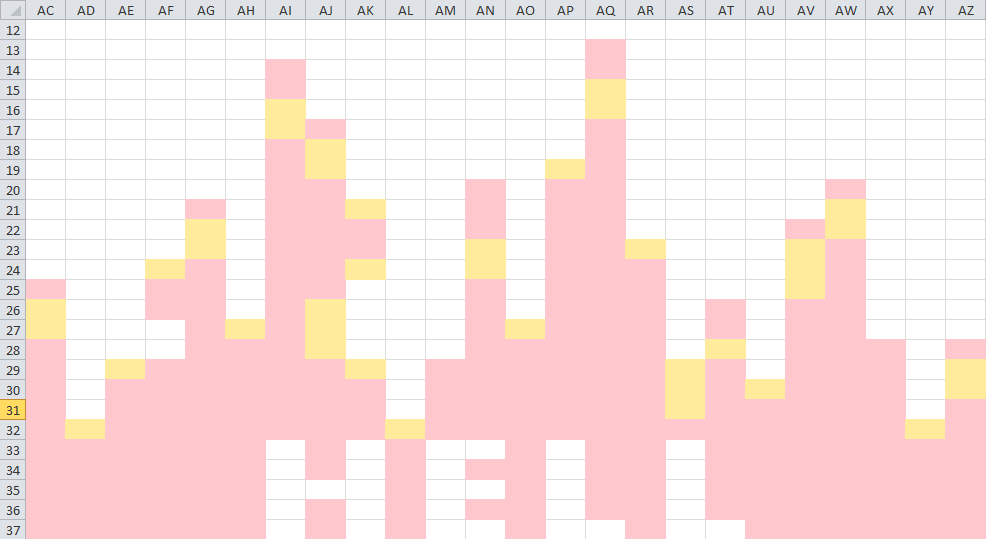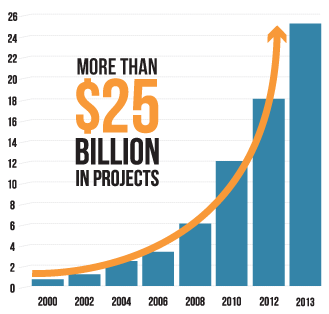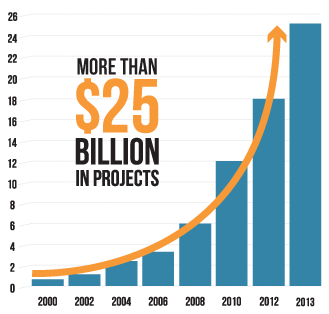Automate Procurement Workflows
Global projects and a global teams present a real (and costly) problem for companies that manage engineering, legal, and commercial projects for clients. At the heart of the client relationship is quality work, but falling near to quality is the efficiency and integration a company can achieve to deliver quality. In engineering procurement construction (EPC) and construction projects, quality can be achieved without proper communication, workflows, and processes. Unfortunately this is a painful process that damages the contractor’s reputation. Which is why leading companies are automating things like procurement workflows to ensure quality is achieved without blowing the budget or looking like a bunch of clowns.
Automate Procurement Workflows
Today we’re going to talk about how to define and automate procurement workflows and what that can do for your procurement operation. We’ll also talk about what the consequences are if you don’t do that.
Let’s jump right in and take a look at some of the academic problems that procurement teams face. From an academic level, poor engineering definition or poor specificity or what you’re looking to purchase is going to pose some serious problems. Same thing with commercial definitions. Also, poor estimates lead to basically poor purchases and going over budget. Then the lack of consistent reporting. A company called Independent Project Analysis, they say that if you can’t report biweekly at discipline and PO level, you’re more likely to go over budget and over schedule. To the tune of 10% and 14% respectively.
Let’s move on to some more real world problems. Out there right now, we have a really price focused climate. It takes a really long time to move the purchase order from an engineering requisition to an actual purchase order where it’s in the supplier’s hand and they’re working on it. It’s taking too long.
PO development is way too labor intensive and this gets into more workflows. Like you don’t where the PO development is going or how to get there or have any mile stones. It’s really tough to build a solid PO for major equipment without wasting a huge amount of time and money if there aren’t the proper checks and balances – also known as automated procurement workflows. Another problem is constantly rewriting the book on how you create your requisitions and issue POs. If you don’t have repeatable process for different types of things you purchase, you’re going to have a bad time.
Then the ability to commit to standards and templates. This is kind of like constantly rewriting the book here if you are doing this, you don’t have automated procurement workflows. You want to have some standards and templates that you can apply to certain types of procurement packages to make your lives easier and move things along more quickly and produce consistent work. Another problem is siloed teams and information. If you have a workflow that integrates these siloed team and information and runs review and approval workflows to the right people. Gets the right people involved at the right time. You’re going to be sitting in a much better spot.
Then on non-integrated data and applications, that’s a real life problem everybody, at one point or another, faces. Where they’re trying to find information and they can not. These are some real life problems that procurement folks face. A lot of these can really easily be solved by having the right system that will integrate key data at the right time while automating procurement workflows.
What we’re going to talk about today is taking control of and automating procurement workflows. The first thing that we’re going to talk about is categories. You probably purchase a lot of items. Some of you may purchase very few items. You’ve got to look for commonalities in your items and develop categories and then develop workflows that make sense for the specific categories. If you’re buying a bunch of bolts, that category should be different. Or the workflow in that category should be different than if you’re buying buildings, so to speak.
Each should have a different level of engineering definition and commercial definition and different amounts of checks and controls. Some examples of where you can start out in your workflow is in engineering requisition. Things you want to ensure here and automate in this workflow is that the engineers define the pieces of equipment. Group them into line items and maybe indicate some suppliers that are technically acceptable for a requisition. Similar with requests for quote, you want to have some workflows that integrate your engineering requisitions and make sure that the required key data is there in the request for quote. Such as engineering documents and commercial terms and so forth. Before it goes out to bidders. Once the bidders get their hands on the requisition, there’s a workflow that they have to follow. Such as acknowledging a requisition, downloading the technical documents before filling in the bid and so forth.
moving away from automating procurement workflows really quickly. You also want to have some transparency as to where they’re at in their workflow when they’re bidding. Moreover, you also want to have some workflows when it comes to evaluation and award. You want to make sure that, when you do evaluate something, that everybody who needs to evaluate the package from a technical or commercial standpoint has actually looked at it and done the work. Before you award a PO or a bid. Similarly, you probably want to have some workflows that will insure that all of the data is correct before you actually convert into a PO.
At ProjecTools, we do actually have a procurement application here, and I’m going to show you basically all those automated procurement workflows we talked about in the context of ProjecTools application. Even if you don’t use ProjecTools, or you don’t want to use ProjecTools, it’s still going to be useful to pay attention because we’ll show you basically what to look for and you can be able to articulate what you are looking for. In procurement workflows to another software vendor to consultants and so forth.
We think we have the best solution here, because we standardized the procurement framework templates, lists and categories. We have workflow that insure packages are complete and correct before they progress onto the next step. Those are configurable in the system. Workflows that get timely feedback from the right people. Then there’s accountability and visibility in the application, so things get done.
Let’s take a look. I’m going to show you ProjecTools application and we’re going to see how ProjecTools uses standardized templates, lists, and categories and workflows, workflows, workflows and accountability to get things done. The first thing I want to show you all is purchasing setup.
When you go through your setup process, you want to be able to define things, like global lists and templates. I’ll just show you a couple here. Let’s take a look at the global categories and workflow. I mentioned categories a couple times before. This is the screen in ProjecTools, this is like really the money shot here. Where you can build all of your workflows by category. You can see here that if you’re buying major equipment, you have to get engineers involved. You have to get commercial teams involved, and they have to do routings for review and approval and go through all of the steps before they issue POs. However, if you’re just doing services, you might not need engineering here. You just might need a lot of commercial work.
If you’re buying something very easy, like bowls or staplers for the office. Obviously a ridiculous thing, but … Staplers, right? You can pick up a quick PO, over here, just at the RFP section. Basically add your commercial notes in here and then issue a PO to your supplier or your vendor.
This is a good way to … This is like the industry standard here for developing workflows by category. Each requisition gets the right amount of attention. The next thing I want to show you is global approval lists. When you have workflows the system can generally check some things and say, “Hey, there’s no data in this particular field.” You probably got to go check on that, since this is this type of procurement category. However, for a more thorough check, ProjecTools is going to basically facilitate the review and approval progress. You can incorporate your managers, maybe even your clients, into the review process. Put their stamp of approval on your requisitions before they go out to bid or before their issue goes to PO.
Here’s where you can define the defaults here and make sure that the right people are going to have that stamp of approval to apply to your requisitions and POs. Now, I also wanted to show you the global center bid form. This is not really related to workflows, but if you have a standard bid form, you can build that out. Your suppliers, they can see basically the same thing every time they log in and that gives a lot of consistency from their end. Which they appreciate and they probably need. That works better for you guys because you can get very consistent bids back from all of your suppliers. For each requisition or even all of your bids can look very similar when they come back to you.
Cool, so let’s jump into the project set up here. Another thing that you want to make standard or a lot of people want to make standard is the commercial documents. Just your terms and conditions sheet for doing business with you. Also approve of suppliers is definitely a part of a workflow. If they’re not on the approve supplier list, they can not participate in procurement for specific things. That is definitely part of the workflow. Then standard line items.
If you have different types of equipment, you can define standard line items. A lot of things will have warranties, maintenance, technical documents, etc. Rather than adding these in for every single procurement package, you can just apply the global standard line items to the project standard line items or the category specific line items and basically save a lot of typing and prevent any fat fingering. You can progress things more quickly through your procurement workflow.
All right, so let’s get out of here and get into the meat and potatoes. Over here, we’re in the requisition manager. This is where people or your buyers would basically initiate requests for quote. Here’s that screen and then manage the requisitions as they get built out. Let’s take a look at a specific one. All right. I’m going to direct your attention here to the top. See this red box here? This tells me where I’m at in my workflow. I’ve added enough general information, enough planning and so forth than I can issue a routing. Which is basically sending it out for review and approval. We go to the routing. I can see that’s been sent to a couple people. Marcus [Felds 00:11:58], the reviewer. Eric Morey, myself, is a reviewer. Then this thing’s due back at some date.
I can tell by this red box here and then this red approval that approval has not been granted. It hasn’t been progressed past that step. I want to show you what that would look like. After you release procurement package for review and approval, whoever is reviewing or approving would find that particular task in their task manager. Here’s the RFQ approval, we can see that is that heat exchange and responsible buyer’s mark is filled. He’s probably going to need to take a look at this. We can see that I’ve acknowledged this. We can see that he’s acknowledged this and that he can see some instructions to bidder. He can review those. He can review all of the technical documents associated with this particular requisition. He can see all of the line items. Make sure all of them make sense and are correct. He can also see the application summary and make sure that all this is formatted correctly.
Finally, he can see who is going to be bidding on this particular requisition. Depending on what he sees in this task here, he can enter some comments and then give it a task status. He can say it’s pending, haven’t done it yet, rejected. Try again, basically. Or he can approve it and make some comments and approve it as noted.
After that, it would basically flow back here and you’d say that it’s approved, basically, as noted. Then the buyer can click the approved here and then progress this thing on out through the workflow, which is issuing the requisition of bidders and evaluating the bid and completing the RFQ process and so forth.
That, in itself, is pretty spectacular workflow. Let’s dive a little bit deeper into issue here. Okay, so after we’ve sent this out to our bidders, we can keep track of what they’ve been doing. Especially if we use our online supplier page tool. Which runs suppliers through their own workflow, but here’s how we can track with our workflow.
I can see that all three of my bidders have acknowledged … One of my bidders has acknowledged receipt of this particular bid and they said that they were going to give me a quote back by whatever date that is. I can manage extensions in here and so forth. It’s a good way to have some visibility into your supplier’s process. If they do enter no bids, they have to enter a reason, so you can go and fix the problem and get them back on the bid list. As far as requisitions, when you get a purchase order, there’s some workflows here involved as well. We took a look at those earlier on the workflow by category screen and how to build that out.
All right, so I kept it quick this week and I showed you guys how to make standardized lists, templates, and categories, etc. You can build your workflow around in including those things. I showed you a lot of workflows, review and approval, workflows for progressing things and workflows for making sure all of the data is there and complete. Before it gets handed over to another group. I’ve also showed you some accountability and visibility. You can see who’s doing what in your procurement process, so you can track that process and make sure things get done.
There are more workflows and definitely more things, more aspects to procurement. If you want to get any deeper in this, go fill in a demo form on our website and we’ll give you a personalized demo and answer your questions in a one on one setting.
ProjecTools Product Information
ProjecTools Client Spotlight
ProjecTools Client Spotlight "I don't see how companies can manage projects like [...]
Standard Project Management Features
ProjecTools subscriptions provide valuable standard features that support projects. ProjecTools standard features are available to each user to complement core application functions and business processes. Utilize the modules below to increase top-down visibility, communication, accountability
Security and Reliability
Users need a secure, reliable environment to access project information and perform work. All applications and client data resides in a private cloud network with data replication and failover to geographically diverse datacenter equipment. ProjecTools provides 99.5% Network Availability
Construction Project Management Services
ProjecTeams is proven for flexible on-site or remote project deployments. Each ProjecTeam specialist has deep work history with a career of improving project execution, information management processes, with tools that make projects efficient, timely, and profitable.
ProjecTools Resources
Spreadsheets and Email as Project Management Tools
Projects have too many moving parts and too many players to be trusting critical data to spreadsheets and emails. You need a spreadsheet reduction strategy.
Project Management Assessment
Project Management Assessment Assess your project management practices against the best project execution teams in the Capital Construction, [...]
Document Management Software ROI
Document management is massively important for engineering and construction projects. Take the approach and use the tools that add the most value.
Aligning Document Control and Cost Control
Align Document Control with Cost Control and create seamless progress and earned value reports to stay on budget and improve cash flows.
ProjecTools Videos, Demos, and Webinars
Optimizing Review and Approval Processes for Engineering
Let’s talk about review and approvals, and closed-loop systems, and how to execute the review and approval processes for engineering and commercial...
The Keys to Successful Document Management
Let's talk specifically about document management software, and the key factors for clean and organized documentation, accessibility, finding a system...
Document Management Software ROI
Document management is massively important for engineering and construction projects. Take the approach and use the tools that add the most value.
Document Distribution and Access for EPC and Construction
Global projects have global teams that need to be in the loop. Cloud technology takes the pain out of giving teams on demand access to project data.