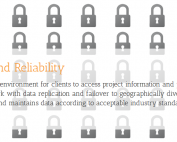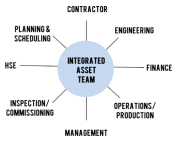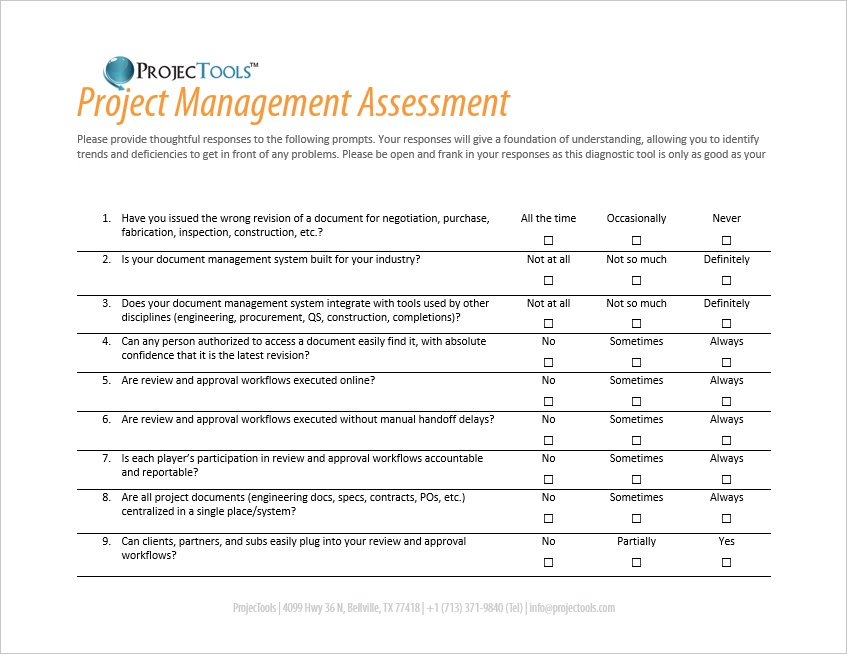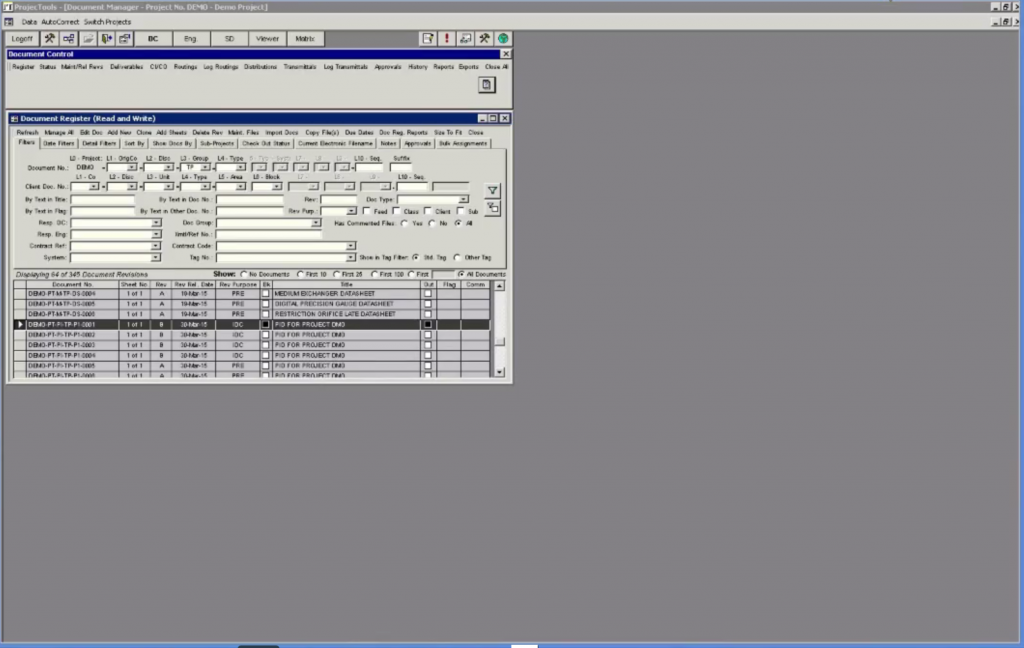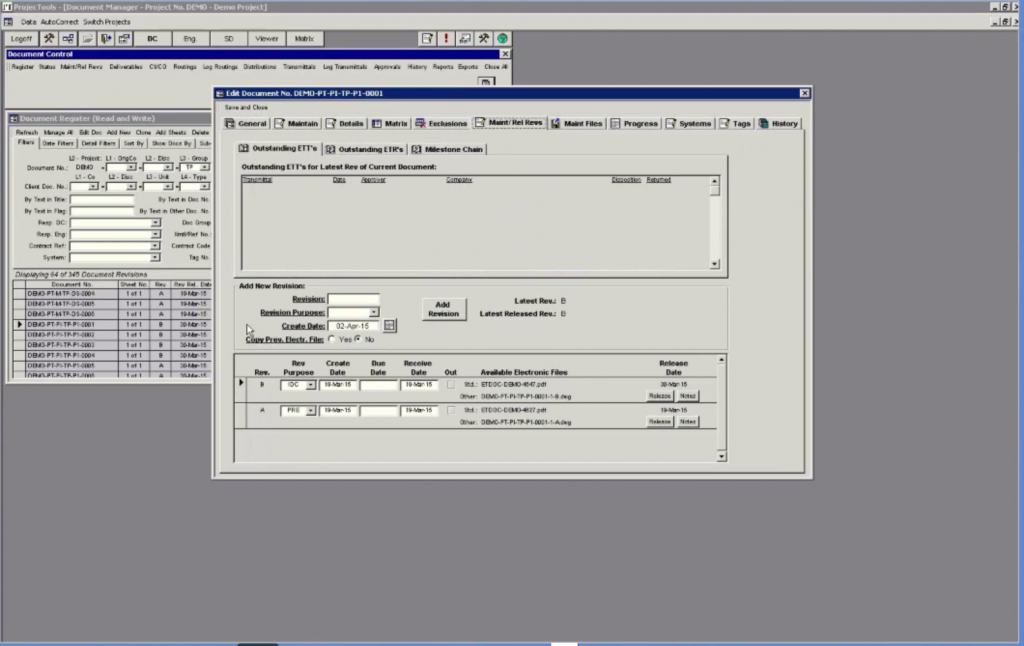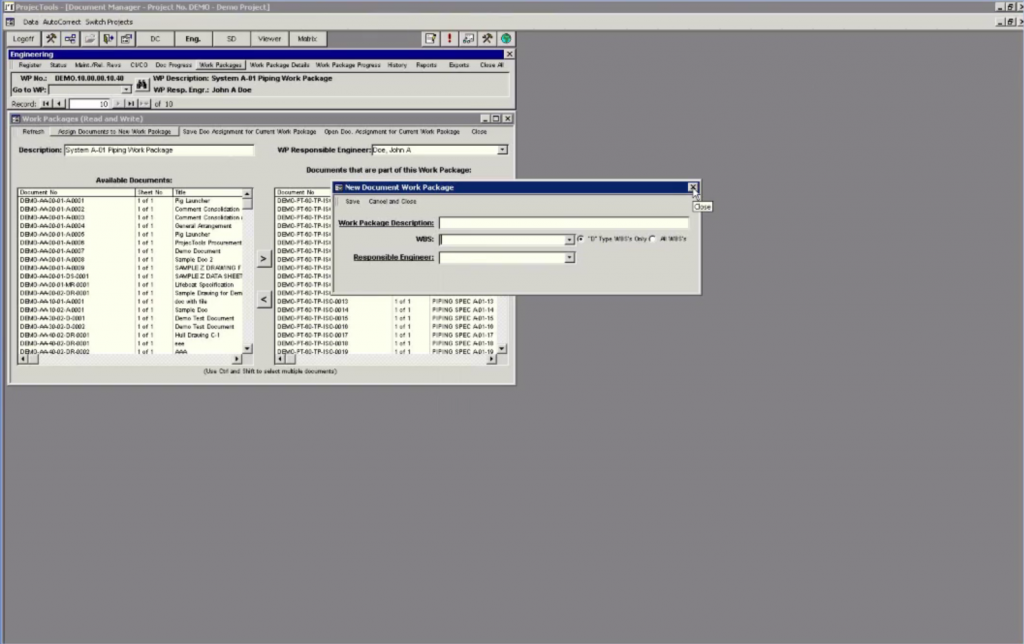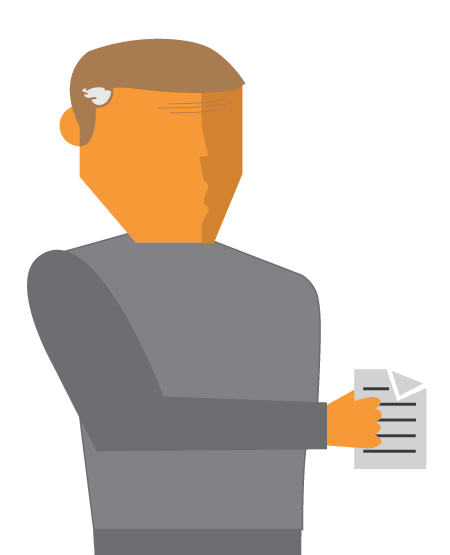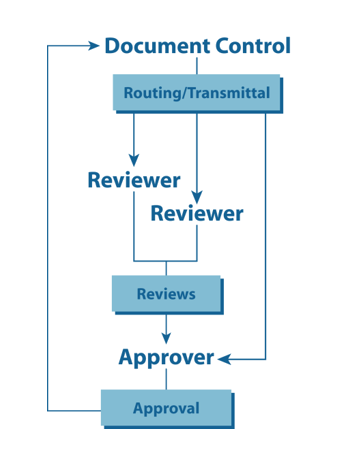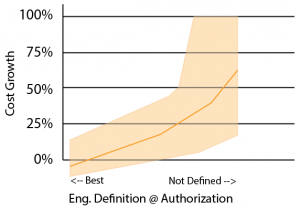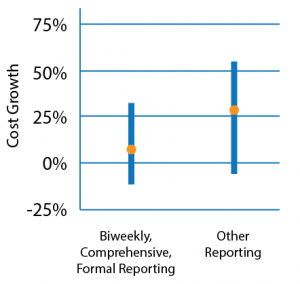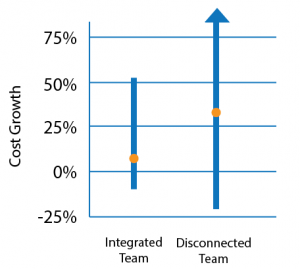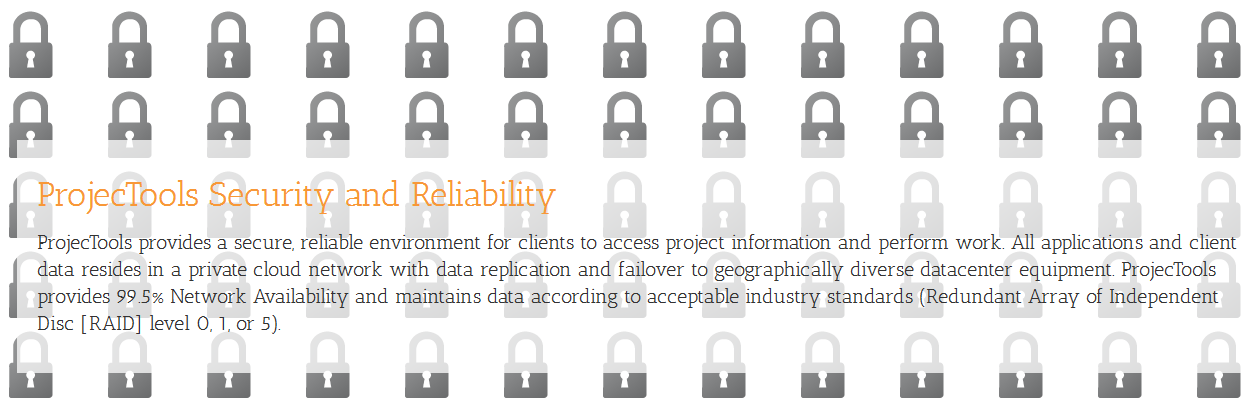Hello, and welcome to ProjecTools’ demonstration of squad checks workflows. Today, we’re going to talk about squad checks workflows. We’re going to talk about some of the problems with squad checks workflows, some of the steps you can take to remedy those problems, and we’ll take a look at where the industry is going and what you need to look out for. Then I’m actually going to show you how ProjecTools handles squad check workflows in our application.
Let’s get started. The first thing that you really need to know about squad checks and the problems is if you’re using emails to process your review approvals, you’re going to have a bad time. It is not an efficient or effective way to do things. Emails get lost, they’re not secure. Anybody can forward your important documents over to anybody, their buddy, competitor, whatever, or send them to a client when they’re not ready. There are all kinds of things that can happen when you do squad checks through emails. Oftentimes, emails get hung up, attachments are too large, especially if you’re in engineering and you’re sending … even graphic design or entertainment … sending video files, big images, or big multi-layered engineering drawings. Your email system may not handle the file size, and your recipient’s email system may not receive such large file sizes. There are all kinds of issues in there with email, so you’re going to have a bad time if you use them.
If we all agree on that, we can move forward to take on the rest of these squad checks problems. A huge trend that I’m seeing now is people using file servers, generic, or rudimentary systems to house their documents and distribute their documents for review and approval squad checks. The problem with file servers, these generic systems, rudimentary systems … you might know them as SharePoint, Dropbox, or Google Documents. They’re great at what they are, which is a place to house documents, and they have some limited document sharing and revision control functionality. It’s really great if you have one to five people, maybe. Ten people you’re probably pushing the limit of what these programs can do for you because there are too many people touching different things and moving things around. Even though they’re coming out with some more granular permissions, it just doesn’t offer the same control that purpose built document management system that has built in squad check workflows can offer.
The result of using these rudimentary systems is silos and confusion. Teams end up working in a group. They’re either not allowed to get into the main document store or they chose not to because it’s either confusing or a big mess, or they’re not let in because the person in charge of that repository is concerned they’re going to get in and make a huge mess. Everybody is very protective. The end result is: people don’t talk to each other, stuff doesn’t get distributed right. The finished documents … there’s confusion on whether they’re done, where they’re at, who has them, and the same common problems that you’re trying to solve in the first place.
The next problem is that off-shore or out-of-country usually means out-of-touch. This is because of the email limitations that we talked about earlier or folks are using file servers within their local network, which means somebody outside of the office who is working from home or is on-site doing something in Korea, Singapore, or India just can’t access the documents they need. That’s not a good way to work. The other side of this is that we live in a globalized economy now. Having global teams usually means relying on emails, spreadsheets, and FTP to manage document progress and distribute the documents themselves. This is really unfortunate because we’ve already talked about the email limitations. Spreadsheets, as amazing as they are and as flexible as they are, they are not part of healthy squad check workflows, and are not a great way to manage document status progress and the metadata for each document.
Here’s why: Spreadsheets are flexible, which means, when I make a spreadsheet to manage my document information and when you make a spreadsheet to manage your document information, they’re probably going to have different things on them. Even if we build the template together and then go off and work on it separately, merging that data is going to be a huge [inaudible 00:05:08] because I’m going to modify my spreadsheet, you’re going to modify your spreadsheet, and we’re going to have to figure out how to put these two together.
The other thing is FTP, that’s file transfer protocols. That’s just a way people get big documents around, or access files, or transmit files. It’s pretty clunky. When it works, it works okay. It’s not the most secure thing in the world. The problem is: It doesn’t work very well. Oftentimes, when I’ve done FTPs, I’ll get half-way through a document, my connection will fail, and half of a document will be out there in the ether seemingly, maybe encrypted, I don’t know. I have to start the whole process over again. It’s slow and time consuming. It’s just not a great way to do it.
The next problem that people run into with squad checks is numbering confusion, revision confusion, permission confusion, and disposition confusion. It’s just general confusion as to what they’re receiving, what’s going out, and what they should do with it. We’ll get into how to solve this problem in a little bit. I’m sure you’ve experienced the same thing when you’ve been on the receiving end of either an email like a, “Check this out,” and then there are some files attached or, “Please review and approve,” and you’re like, “What is this?” Or people just send you attachments with an email that doesn’t ask you to do anything, and you’re like, “What am I supposed to do with this?” Those are just some examples of confusion. We can go on about that all day, but I’m not going to.
Believe it or not, a lot of the folks in the engineering world actually use paper to do squad checks. A lot of other industries have moved past this. Some of them have not. I was talking to a Hollywood produce who is in charge of managing scripts. It gets all out of whack, and it’s a big process. They still use couriers. They print out the scripts on paper. They use a courier to send them to the other side of town or a couple of cities away. He ran into the problem that his courier, the only guy he’s trusted who he’s used for so many years, went out of business. He had to go find a new courier who could be trusted and offered a rate that was economically viable for him. It ended up costing him a couple of days. During that time he had to go and run around his scripts all on his own just so somebody could go check them and review and approve them. This guy probably could have benefited from some FTPs or some emails. That would have been a step up from where he was at. From the way he was doing it, his squad checks were terribly inefficient and had a huge point of failure. It ended up being a huge headache for him.
The last problem that is super common is: You have somebody who’s outside the office or even in the office and they claim they didn’t get something. That team in India never got the documents, and I definitely sent it. That accountability aspect doesn’t exist with the courier. Sure, they could sign for a document and your courier can have it. You can do acknowledgements on emails. It’s just not the same as having somebody log into a system, and access a task that’s designated to a specific person, and acknowledge that they have it, and then perform it, and then have your document controller be able to check in and see the status. Has this person review it? Have they opened it? Have they acknowledged it? You really can’t report on what your courier gives you back. It’s all word of mouth. You can’t report on email read receipts. Just because they clicked yes they got the read receipt, it doesn’t mean they ever opened the document. That information doesn’t go into a system, or a spreadsheet, or whatever so you can produce a report. Those things are pointless.
Squad check workflows: How to win in this process. These are all things you should focus on to bring your came up to snuff so you don’t go through a bunch of long nights, horrible headaches, and having to come back to work on Saturdays, missing your kids’ soccer games, and all that stuff. Rule 1: No more exporting from servers, generic, or rudimentary systems. In fact, get rid of your rudimentary systems. Buy a purpose-built system for your industry, or that matches your process, or can be configured to your process. When I say configured, I don’t mean custom developed. I mean, in a matter of hours or days, it can be set up to handle your process. There are some good document control systems out there. ProjecTools offers a very good one that does this.
The second thing is: Use an electronic web-based system that can integrate your global teams, or your regional teams, or your inter-city teams, or even your inter-office team without adding a bunch of IT overhead. We do live in a globalized world, and people want access to their documents on demand. They don’t want to wait. When they wait, they get distracted by something else, and then the priority … whatever the task is that’s a priority … if it’s not available to work on, they move on. It’s just part of the human condition.
The third thing: Never rely on the emails, spreadsheets, couriers, and FTP. I pretty well slaughtered these on the last slide. It’s pretty self-explanatory that those aren’t anything close to a system with coherent squad check workflows.
The next one is: Eliminate numbering confusion, revision confusion, permission confusion, and disposition confusion. All the documents in your system that get sent out should have an internal document number that’s unique. You should also pair that with your client’s document numbering system so when you send documents to clients, you send it to them in their format. This is a great way to build credibility and not confuse your client, which is going to result in keeping that client well into the future and some repeat business probably.
Revision confusion: If somebody is going to access a document or gets a document, they should know where that document is in its lifecycle. They should know that what they’re working on … if they’re making edits, that is the latest approved revision of that document. If they’re confused, they’re probably just going to go edit the thing anyway and just it back. Work on a superseded revision is wasted effort.
Permission confusion: If people are confused as to why they can’t get what they need, why they have access to so many things that are cluttering their document-retrieval space, they’re going to get irritated. Being good document controllers like we are, we don’t want to get people irritated. We want to make people’s lives easier and help them perform the work that they’re hired to do in a timely manner that doesn’t make them want to go into the bathroom and scream.
Disposition confusion: I touched on this a little bit. When you send something to somebody or they access a task, it should be very clear-cut and concise as to what they’re supposed to do with it. Similarly, when they give it back to you, as the document controller, you should know whether it’s rejected, approved, or approved as noted. As far as I’m concerned, those are the only three dispositions that should come back. You should not be able to have a disposition in there, “looks good.” I use this example every once in a while. I had a guy who was walking down the hall with a stack of papers that he did an engineering mark-up on. He handed it to me and said, “This all looks good,” but there were a bunch of red marks all over it. I had some conflicting information there. He said it looked good, which tells me approved, and then I see all of these red marks on the paper made by his red pen that told me it was not all good. You want to eliminate that disposition confusion and make it super clear to yourself so you know how to categorize things and move the processes along in the squad check workflows.
The next thing you need to do to have winning squad check workflows is to gain visibility into progress status and late action. The ability to run a late action report on a squad check workflow is pretty remarkable. Oftentimes you’ll find the same percentage of people that are holding up your process. They might be managers who are just very busy, they might be the lazy folks in the office. Either way, having a very nice late-action report that tells you exactly who to get after to prod them along is going to help you out. Similarly, if you can’t produce that kind of information, that kind of report, status or progress reports as well, you probably ought to be worried because that’s very powerful information to have. The ability to produce it in a short amount of time is going to speak to your effectiveness as a document controller, your effectiveness as a department. Honestly, you’re just going to improve efficiency for your company.
You guys are pretty lucky. By watching this today, you found ProjecTools, which is an affordable system that’s clever enough to handle the squad check workflow demands of engineering, legal, procurement, HSE, marketing, HR, entertainment, and construction. We can have you running and experiencing the value of ProjecTools application in 10 days or less, or we’ll pack it up, give you your money back, and wish you the best in the future. That doesn’t ever happen because we do have a great product, a great piece of software, that works very well, gets implemented quickly, and starts delivering value almost instantly.
Now let’s get into our application. I’ll show you how to solve these squad check problems in our tool. We’re going to get all of the people that you have in your projects or your business working on the same system. I’m going to show you electronic delivery with tracking, and I’m going to show you how to reduce confusion, transmit times, and so forth. Let’s get in here.
This is ProjecTools’ application homepage. Every user that logs into our system is going to arrive at this page. The really important things for this particular demo are going to be right here. My files, document distribution matrix, my incomplete tasks. My files is where users can upload files into the system so they can access them later or use them in the back end portion. Document distribution matrix is where all users are going to go to find the latest approved revision of their documents. That’s all permission-based. I’ll go in here and show you real quick. It’s right here. This is a personal document register of the 44 documents that I have access to in the system. I can do all kinds of sorting and filtering here in case I have more than 44 documents. I can search by text, the number, text in the title, I can sort by PO, by system, by contract date, detail fields. I can view by the document number. The other document number which would be like a key supplier or partner document number, of even a client document number. So you can give your clients’ log as they come in here and they can access documents according to a format that they’re used to seeing. There’s also a lot of metadata here.
The last important thing is that no matter the revision of a document, the latest revision will always be on the top. Every other revision is going to have a superseded watermark. Even if your engineers or writers go in and find a document and download it, they’re going to be working from the latest rev. Enough said, right?
The next important part is this task manager here. We’ll open this guy up. This is a task that gets sent out. This is a squad check. I can see there’s an acknowledgement. This acknowledgement will go back to the document controller. They can report on this. There are reviewer lists. I’m the approver on this particular squad check, so I can see that there are three other users who have been added as reviewers. They’re not mandatory. Yes, they’re online. They have to come into a task just like this and complete it. No, they haven’t opened it up. It’s due in a week, and it’s all pending. Since it’s due in a week, I’m not going to call them up and give them hell quite yet. I can go in here and see this.
This is really the meat of the review and approval squad check right there. I can download all of the documents. And there’s a little download to a zip file that I can open them up and look at them that way. If these folks have reviewed the documents and made mark-ups online, I can consolidate all of their comments. When I open up each document, it’s going to show me all of the comments they’ve made and who made them. If everybody is making the same comments, I know it’s probably good to go.
Here, I’ll open up a document and how you. Now that we’ve got our document open, I want to show you some of the tools we have here. We have a select tool, we have an arrow pointer so you can go and make your markups, you can add notes, you can add text clouds, text bubbles, text rectangles, you can sketch, you can draw, you can add lines and boxes, and you can strike out text. It’s very useful for working on engineering drawings or editing documents such as scripts, contracts, purchase orders, whatever. You can add notes in here and select your approval code. You’ll notice there are only three dispositions here: reviewed no comment; reviewed with comments; revised, resubmit, rejected; and not reviewed. Those are all very clear. The document controller knows exactly what to do with the document. Since I am the approver, I’ll be able to tell them what I want to do with it. We’ll close this out. I can set an approval code for each of these documents after I’ve looked at them. I can either do that here or in that document pane that I just showed you. I can enter in general comments.
Finally, I can add my task status to this task as a whole, pending, approved, approved as noted, or rejected. Again, my document controller is going to know exactly what to do with this package. Here you go. I save it, it goes right back to them, and they can process it. That’s a look at squad checks from the end-user perspective.
Now let’s go and take a look at squad checks from the document control perspective. We’ll log into the back end here of the application. This is where your document controllers are going to hang out and do their work. Here from the document register I can see a list of all my documents, but that’s not what I want right now. I want to go to the routing. This is what we call review and approvals, or squad checks routings. I click on new routing wizard. There’s this fancy little wizard that’s going to walk me through building my routing task. I can route by work package or any set of documents. I can add a name and subject, I can add or remove documents. It’s very simple. Then I can add a disposition to all of these documents; what do I want the recipient to do with them. I want them issued for approval.
Next, I can add the people who are going to be… I can add the approver. I’ll add myself as the approver. I’ll add the same three people as the reviewers. I can enter notes to reviewers. It’s as simple as that, folks. You just release it, and then those tasks that I just showed you show up on those users’ homepage where they can approve it, access the documents, make their mark-ups, and send it on to the next person or the approver. That’s how you build a workflow in ProjecTools.
The next thing I want to show you is how to repeat workflows in ProjecTools. I can either copy the existing routing. The routing I just sent out … if I got it back and it’s approved, and the draftsman makes the approved-as-noted changes or something, the next rev comes out, the next unapproved rev comes out. I can copy that same routing and send it out to the same people but just add different documents. So I copy the routing. I can send it out or change the documents up and send it back up. If there’s a routing I send out every week… Say I have a bunch of reports that go out to a client or my executives, I can apply a routing template. If I have contracts that need to be checked every month, I would select this contract squad check, I’d apply it, and then over here my routing is all set up and ready to go. I just have to add my documents and fire this thing off.
This is a great tool because it allows you to build as many squad check workflows as is necessary, and it does the same thing every time. It allows you to achieve the level of consistency both for the end user, consistency for your process, and consistency for your reporting. It’s a great tool that you should definitely get acquainted with. If you don’t chose ProjecTools to manage your documents and then, in turn, your squad checks, make sure the vendor you choose does have functionality similar to this because it will make your life a lot easier, it will make you seem more professional, your projects will perform better, you’ll be able to adhere to the schedule better, and you’ll probably save your company a lot of money.