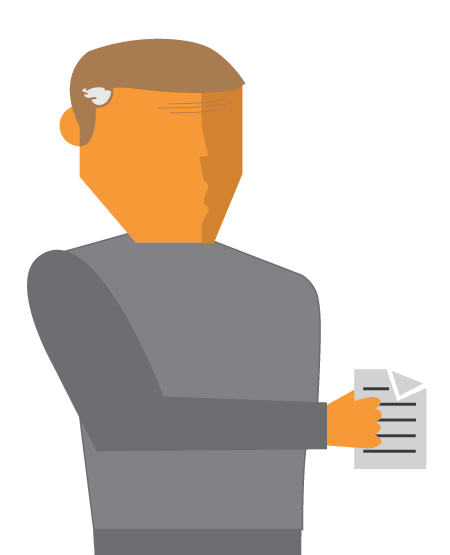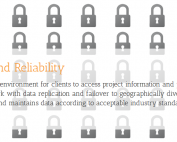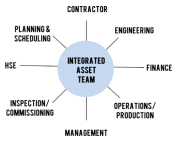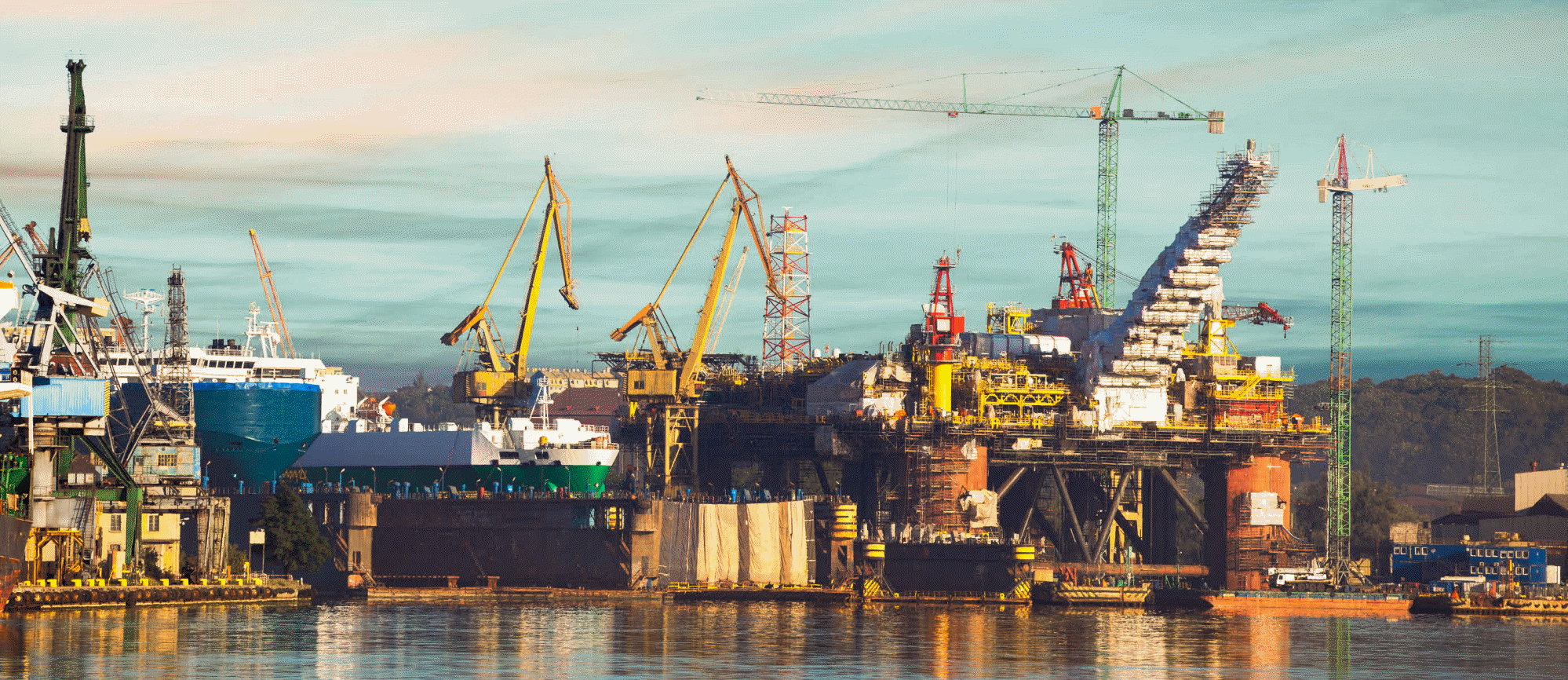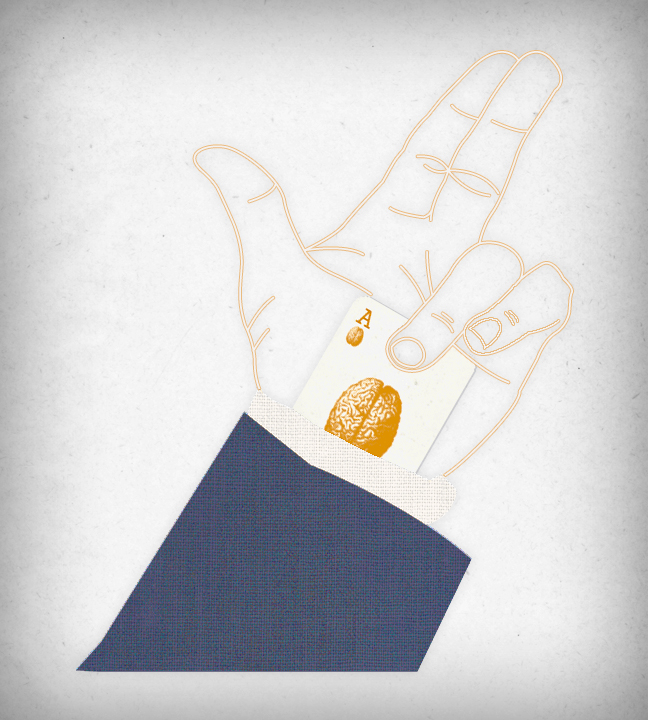5 Skills That Make an Excellent Document Control Hire
For engineering-centric companies, document control is massively important. Poor execution can lead to delays, confusion, frustration or even worse angry clients or building something from the wrong revision. This is why you need to hire the right team that can flawlessly handle document management in this online, big data era.
Obviously, there is more to finding the right document controllers than these 5 hard skills, but understanding these skills allows interviewers (and candidates) to zero in on the skills that make all the difference.
5 Skills That Make an Excellent Document Control Hire
Thank you for joining us to talk about the 5 essential skills that make a great document control hire. This discussion is aimed at folks hiring document controllers and should be useful for document controllers as well. I want to hit on the 5 key skills that interviewers need to understand and be able to have a conversation about to really determine if candidates are going to be a bust, simply good, or a freaking superstar.
For document controllers, this is a good look for you in what hard skills interviewers should be focusing on, and by joining us today, you’ll be able to articulate to your future employers or your current employers, whatever the case may be, the skills that you do have and the vision that you do have and what you bring to the table so you can really frame the conversation and articulate your value in a way that’s going to get you hired, promoted or even kept onboard if your industry tanks.
First, it’s important to know what’s at stake with a document control hire, especially for a small company with only 1 or 2 document controllers, but still relevant for even huge companies. The first step in this is acknowledging that bad document management hires hurt pretty bad. Let’s take a deeper look into this here. With a bad hire, you risk perpetual confusion that affects your commercial teams, your engineering teams, your partners, your subs, and most importantly, you clients and your executives.
If there’s numbering confusion for your different teams, they’re not going to know how to access the documents that they need. They could end up accessing the wrong revision and confusing that with the latest revision, and they could have trouble accessing and locating the documents themselves. The same thing with reporting on progress and status, if there’s confusion about any of these, numbering, revision, progress or where the documents are located, the reporting on those, on the progress and status, is going to come out of a place of confusion, and the reports are going to be wrong or incorrect or late or what have you.
Second thing that you got to acknowledge is that if you hire bad document controllers, it can be a complete waste of money. If your document controllers are bad or difficult to work with, folks just plain old won’t work with them. They’ll continue to do their own thing and really just hope for the best. In this case, which you don’t want to do, you’ve hired somebody for absolutely nothing.
The third way that bad document management hires hurt is that clients notice. Document control is a big interface point between your company and your clients or your company and your important partners, so if that interface is lacking or cumbersome or not accommodating or just plain old not a good experience, clients are going to notice and it’s going to reflect poorly on your company.
There’s good news to this though. There are tons of great document controllers out there. It’s just on the hiring managers and the interview team to know how to find them and tease the skills out of the candidates. Let’s take a look at the 5 skills that the document management hiring team needs to look for.
The first one is numbering and nomenclature skills. This can be broken down into two parts, internal numbering and client numbering. With internal numbering, if your numbering is inconsistent or numbering confuses your teams, it leads to duplicated effort, rework and spotty access for other team members. In the same vein here, being too tricky or fancy can cause confusion among your team. We worked with folks who really wanted to think out of the box their document numbering systems and transmittal numbering and so forth, and they went with it for a while, but they found that it just added to the confusion and didn’t work out in the long run. You want to look at the industry standards. They are standard for a reason, so you want to be familiar with industry numbering standards before the interviews. In addition to standards, what you want to hear from your candidates is that they want everything to be consistent. They want everything to be within the norms and in a format that’ll work for multiple projects and all of the teams that are working within the project.
The second part is client numbering. You want to hear things from your candidates like they want to accommodate clients by giving the clients the option to view and search using the numbering systems that the client’s familiar with. Good document managers make service a priority for internal and external clients. This might just be a condition of doing business with your external clients. If that is the case, you probably want to have a conversation in the interview about some strategies that your document controller candidates have for making that happen.
The second key skill to ask your document control candidates about is distribution skills and really their approach to that as well. You want to stop the file server apologists in their tracks. Just providing access to a server and a folder structure where people can go, have self-service to documents and look for the latest revision in the latest rev folder and the past revisions and the markups in other folders someplace else, that’s not a good way of doing things. That way’s been around for about 20 years and there are better ways out there that make things less confusing and just better. So this is a major red flag if you want a document controller to make any real improvements to your processes.
The second thing in distribution skills is online distributions. We live in a globalized world, so you have suppliers on the other side of the world. You have inspectors on the other side of the world. You have engineering teams in India perhaps, and your client may be in a whole different country, so couriers and emails, the traditional way to get things around, they’re super old-school. They’re untraceable and they’re unsecure. You want to hire document controllers that can see that and understand that couriers and emails and file cabinets and file servers just really aren’t the way to do things anymore. You want to tease out their ideas on how to get you guys moved past using these outdated systems and methods. What is terrifying is that most document controllers just use emails to distribute documents, transmittals, etc. You look at the groups on LinkedIn and any system that doesn’t rely on email is instantly poo-pooed by a large contingent of document controllers. It’s sad because emails are easy – a five year old can send an email with some attachments – but emails don’t provide good tracking and security. For example, you don’t want precious proprietary technology getting forwarded to shady companies.
The third thing here is self-service. While you don’t want to have just a file server for people to go access documents, there should be some component of self-service so people can go and access what they need to and find the latest revision very quickly and easily. You want to tease out some of the ideas they have for making this happen. There are a lot of good tools out there. ProjecTools offers one that makes self-service very easy to attain reality.
The third skill to look for in your document management hire is markup and review management. I think the most important thing to assess from your candidates here is that they should be accommodating to however folks want to do it, but with that accommodation, also be able to work that into a process. An example is letting your tech affirmative folks do online reviews using whatever system you choose where tasks get distributed to reviewers and approvers, and all of the markups on the documents get logged back to the revision and so forth.
This is good because the tech affirmative folks, they probably want to do this online. They think printing and marking up and scanning back into a system is a wasteful pain in the neck. I fall in the back half, but you want your document managers to accommodate the paper pushers too, so while accommodating the differences in preference here, but still making sure that the two methodologies fit into a standardized, coherent review and approval process is very much key.
Additionally, in the interview, you want to ask a couple questions about dispositions and how they can avoid things like somebody walking by them in the hallway handing them a stack of paper and the person handing the documents over just says, “Looks good to me,” and hands a stack of marked up documents to the document controller in the hallway. That’s not a good clear disposition and that’s going to require the document controller, who probably doesn’t a have a lot of technical expertise in this area, to make some judgment calls. You want to figure out what your document management candidate’s strategy is for avoiding that and gathering back the consistent and clear dispositions so they know what to do with the technical information that they get.
The fourth thing here is history. You want to ask your candidates how they’re going to implement a systematic way to collect each reviewer’s markups and log those against a correct revision and make them accessible for the life of the project and even thereafter as long as they need to be accessible as well.
The fourth thing you want to look for in a document management hire is their ability to integrate with other teams. I have a couple examples up here, procurement and cost control and inspections. Document controllers need to integrate with procurement because suppliers and vendors do need the latest revisions because building from the wrong revision, in the case of engineering, procurement, construction or architecture, oil and gas or anything, that costs some serious cash, like hundreds of thousands of dollars generally. You want to dig into their ideas about how they can integrate your document control processes with suppliers and vendors and even the commercial teams that are building these requisitions so there can be a seamless transfer of knowledge and basically ensure that all the parties have the latest revision all the time.
The second example here is cost control. You want to figure out how your document control team and your document control candidate plans on supporting a business group like cost control. Cost control is probably going to need some progress and status reports from your document controllers, especially if you guys are billing based on earned value. Communicating that progress and status can really be a pain for the cost controllers, and they don’t really want to be beholden to the document control schedule, so you want to dig into your candidate’s ideas about integrating the progress and status updates with cost control and how they can transfer that information or automate the transmission of that information in the coherent way that’s going to support that business group.
The third example here is inspections. Very much like the suppliers and vendors, the inspectors need a right revision, otherwise they could be across the Pacific Ocean in Korea, sitting idle at the supplier’s plant trying to inspect a piece of equipment or something, and not have the latest rev. Just some guidelines here as you dive into this specific situation, what you don’t want to hear from your document control candidate is that the document controller must use file transfer protocols or emailing a flash drive or mailing the physical documents. You don’t want to hear things like that. You want to hear things like online distributions and nothing about emails, nothing about file servers. You want to hear online distributions that can be packaged in an online task, but PO inspections and tasks like that, that’s a discussion for another day.
The fifth thing you want to tease out of your document control candidates is if they are a reporting genius. Some things to think about are consistency, and the first level of consistency is delivering consistently formatted reports. Really, the driver behind this is how good are they going to be at developing a standardized process that could be tracked and managed and aggregated into the system with all the metadata that’s there to report on things like due dates, overdue tasks, document progress, and document status for any grouping of documents and being able to group those documents, pull the statuses as well.
In consistency part two, this is really having everything in one place and the ability to allow other groups to go in and view your data at a limited level. For example, if your cost controllers wanted to go and pull the document progress from your database or if their database is linked to your document database so they could pull progress easily, you want to figure out how they can make those two things consistent. Just to explain the real bummer here if this doesn’t happen, say your client requests your document register status from your document controller and then also a progress report from your cost control group, if they both deliver the reports and the reports don’t jive, your client’s going to ask you some questions that are going to be pretty hard to answer. Neither team is going to look good and the company’s not going to look good, and your client’s going to be pretty upset, which in terms means your executives are upset and your project managers are upset and everybody’s just really angry.
The third thing to really tease out to figure out if your candidate is a reporting genius is ask him about client friendliness and how they’d make the reports that you send to clients friendly. It’s probably a condition of doing business to report in your client’s format, but it’s a good idea to ask your document controllers to draw on their experiences and ask them how they’re going to deliver those reports using client document number formats.
I hope this has given you a good idea of the things that you can look for. Just a couple other words of advice for folks hiring document controllers. Understand that good people need good tools to execute. ProjecTools happens to have an excellent one that handles a lot of this that we’ve talked about today. I’d also like to mention that we aren’t a recruiting agency, but if you’re really looking for good document controllers, there’s a lot of talented individuals right now that are out there looking for work, and if you can’t find anybody, fill in a form on the website, and we can probably help you out and point you in the right direction.
The third thing is we do have a couple good document controllers on staff, actually a lot of them on staff. They can help you out part-time/full-time, long-term/short-term, whatever is right for you guys. Sometimes for the right clients, we’ll manage their whole document control operation, but that’s a much deeper conversation, and if you want to talk about that, fill in a form on our website and we’ll contact you.
For the document controllers that tuned in, I just want to mention, wouldn’t it be great to talk about prospective employers that really wanted to focus on the skills that actually matter and dive into the vision and the details behind how to execute document control in a way that really adds value to clients, executives, to partners, to vendors, to inspectors, to everybody involved in the process? It just would be really great to talk to people on that level.
If you can talk like this in an interview, you’re going to be seen as the premier subject matter expert, and they’re going to see you as indispensable. They’re probably going to call people back in for second interviews and force them to talk at your level, which is going to be great for you and you’re probably going to get that job.
ProjecTools Product Information
ProjecTools Client Spotlight
ProjecTools Client Spotlight "I don't see how companies can manage projects like [...]
Standard Project Management Features
ProjecTools subscriptions provide valuable standard features that support projects. ProjecTools standard features are available to each user to complement core application functions and business processes. Utilize the modules below to increase top-down visibility, communication, accountability
Security and Reliability
Users need a secure, reliable environment to access project information and perform work. All applications and client data resides in a private cloud network with data replication and failover to geographically diverse datacenter equipment. ProjecTools provides 99.5% Network Availability
Construction Project Management Services
ProjecTeams is proven for flexible on-site or remote project deployments. Each ProjecTeam specialist has deep work history with a career of improving project execution, information management processes, with tools that make projects efficient, timely, and profitable.
ProjecTools Resources
Spreadsheets and Email as Project Management Tools
Projects have too many moving parts and too many players to be trusting critical data to spreadsheets and emails. You need a spreadsheet reduction strategy.
Project Management Assessment
Project Management Assessment Assess your project management practices against the best project execution teams in the Capital Construction, [...]
Document Management Software ROI
Document management is massively important for engineering and construction projects. Take the approach and use the tools that add the most value.
Aligning Document Control and Cost Control
Align Document Control with Cost Control and create seamless progress and earned value reports to stay on budget and improve cash flows.
ProjecTools Videos, Demos, and Webinars
Optimizing Review and Approval Processes for Engineering
Let’s talk about review and approvals, and closed-loop systems, and how to execute the review and approval processes for engineering and commercial...
The Keys to Successful Document Management
Let's talk specifically about document management software, and the key factors for clean and organized documentation, accessibility, finding a system...
Document Management Software ROI
Document management is massively important for engineering and construction projects. Take the approach and use the tools that add the most value.
Document Distribution and Access for EPC and Construction
Global projects have global teams that need to be in the loop. Cloud technology takes the pain out of giving teams on demand access to project data.