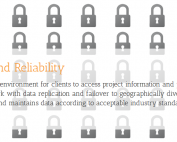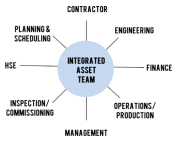Completions and Commissioning Mastery
For groups managing construction and completions of large projects (Oil & Gas, EPC, Energy, Architecture) its massively important to organize and manage data effectively. When done incorrectly teams/inspectors end up sitting idle or working on the wrong things which leads to blowing the budget or cutting corners – neither are ok in today’s business environment.
To prevent execution problems in construction and completions the best solution it to get organized and manage data effectively. This means having a central engineering data store, automating the construction and completion workflow with dependencies, making engineering/technical documents available to construction teams and inspectors, automating check sheet generation, and being able to report on progress and status.
Completions and Commissioning Mastery
Today we’re obviously going to talk about construction and commissioning mastery, but we’re going to talk about it from a data management perspective.
Let’s discuss a few tenants of mastering all of the data management for your construction, completions and commissioning. Obviously there’s more to construction and commissioning than the data management portion, but true masters use project data to automate things like inspections, the population of inspection data, check sheets, progress and status reporting, so really in order to achieve a safe, optimally operating asset, you need to use your existing project data in a way that will allow you to blow your competition out of the water, and deliver the best operating assets.
Real quick, let’s talk about some of the typical problems that we see in construction and commissioning management. The biggest one is using patchwork systems, so managing and commissioning the spreadsheets and generating ITRs in Microsoft Word is a fairly common method of commissioning management. This method has a low barrier of entry but presents huge cost in terms of management and administration stakes and general inefficiency. Spreadsheets containing data for fifteen to a hundred thousand check sheets and certificates, they get terribly complicated and unmanageable very quickly. The end result is only one or two people know the spreadsheet well enough to manage the commissioning process, lots of mistakes, and poor organization are usually the results.
Similarly producing ITRs and certs in Microsoft Word, it’s time consuming and it leaves too much room for human error, so even if you have a well established system of templates to manually produce the ITRs and certs in Word, you’re still spending ten to fifteen, maybe even thirty, minutes producing each ITR. We’re looking here at the typical problems and we see spreadsheets, Word, mail merge et cetera. Those are all bad ways to do it. Not the most effective way to manage your data in commissioning.
Another problem is applying the right checklist to tags. It’s time consuming and oftentimes it’s complicated and it gets done incorrectly, and it’s hard to track down when things have been done incorrectly.
Another problem is loading and managing completed ITRs is very time consuming and since it’s time consuming it often gets put off and that means you can’t report effectively.
Another typical problem is that certs aren’t smart. They don’t have ITR dependencies, they don’t have punch list dependencies, and they don’t have predecessor cert dependencies. That means your team could be doing things in the wrong order and you don’t really know until it’s too late and they have to go back and do a bunch of re-work.
Another problem is that reporting on progress and status falls short oftentimes especially if you’re experiencing the problems that we’ve talked about before hand. You’re either reporting on bad data, reporting on outdated data, or you don’t have a system to pull the correct information from your data.
In order to be a master of commissioning and completions management you’ve got to take the pain out of generating a lot of ITRs, and you’ve got to apply the right tag information to your ITRs, and you’ve got to be able to load your completed ITRs back in the system very easily, and you’ve got to make certs smart using workflows, and you need to be able to report on progress and status.
Let’s take a look at some ways to do this. By automating your ITRs and certs and using smart forms you can pull data from your engineering data store and load it onto your check sheets, and you can use smart workflows to ensure the right data goes on the right check sheets and gets sent to the right person, the right inspector. These workflows can also help you complete these things in the right order and the same thing with the dependencies and the auto assignment rules, will get the check sheets in the right person’s hands and make sure that the tests are performed on the right equipment.
You also want to integrate with other disciplines and applications. You need to have equipment in engineering data store that is cloud based preferably, but you want to centralize all of your engineering data into one central spot and have that be integrated with your ITR and cert generation so you can save time on your ITR and cert generation and increase the accuracy of the engineering data that gets applied to those check sheets.
The second thing is punch list here. You’ve got to associate your punch list items with tags and ITRs to ensure that the critical punch list items are completed before issuing those certs, because otherwise it breaks your process and your equipment might not operate optimally.
The third thing is the distribution matrix. Big engineering and construction projects have a lot of engineering drawings and spec sheets and so forth, and if your inspectors or your construction team doesn’t have access to the latest revisions of the engineering technical vendor and procedure documents, they can’t work effectively. If they’re working from the wrong revision, just a simple, simple issue to fix, working from the wrong revision can cost a project hundreds or thousands of dollars, even millions of dollars if they, say, build something from the wrong revision or are testing from the wrong revision.
Now I’m actually going to get into ProjecTools’ commissioning application, and I’m going to show you how to exercise this tenants of commissioning and construction and completions mastery in our application and show you a real world look in how to do it. The first thing I wanted to take a look at was ProjecTools’ equipment manager. This is your online engineering data store. This has all the tags for your project and all of the relevant metadata behind the tag.
There are a number of systems out here that do similar things, but here are the things to look for when you’re deciding on a system, or when you’re setting up a system. You need to have a system that tracks changes. Every time somebody makes a change to a key piece of information, the metadata on the tag, they need to enter in a reason, and your system needs to track that reason and the change that was made and who made it. The other thing to think about is smart numbering. You want to, if you’re numbering … If system and subsystem and location are part of your numbering scheme, make that determined by the metadata that you have in here. If I was to change this system in ProjecTools for instance to subsystem eleven, the system up here would change.
The next thing to think about is consistent numbering. Everybody who’s contributing to your engineering data store needs to be using the same numbering system for the whole project. It also needs to be accessible by global teams. That’s why a cloud based application is a good idea. It also needs to be permission based, so the right people are in there changing engineering data and adding engineering data, and they should also be able to batch up this engineering data as well. Like I said before, you’ve got to account for the relevant metadata for your project, so if you need to have criticalities, cable loops, weights, co-ordinates, and so forth, you need to make sure that you can log all of that data to a tag and then if it makes sense to put it on your check sheet, that your check sheet generation tool can pull on that data and place it correctly. We’ll touch on that a little bit later.
Now let’s get into the systems completion part of the application. This is really the icing on the cake. What we saw before with the engineering data store, that’s super necessary and the meat and potatoes. This is where the art happens so to speak. Let’s go over here to the set-up and take a look at our project ITRs. Let’s pull up a check sheet for our mechanical equipment. Let’s take a look at this M003A. We’ll download it. Open it up here.
Here’s a generic check sheet for a project and you can see here these blue fields. These are fields that are linked to our equipment manager module that we showed you. When we associate this with a tag or a set of tags or a system, the system’s going to match this check sheet up with the appropriate data in the equipment manager, and it’s going to pull the tag number, and the location, and the tag description, and the system, and the subsystem, so really by defining this check sheet to be dynamic and then making the assignments and the connections, I’m able to plan better for how I’m going to manage all of this data and merge all of this data, and if I plan correctly and I plan it right, I can set it up so this is basically automated. It’s pretty impressive and it’s great. If you want to see more about it, fill in a form on our website and we’ll take you through a more in depth look.
Now that I’ve shown you that you can have check sheets in the application that have fields it’ll pull, let’s demonstrate how we do that. Let’s come over here with the execution tab and go to the ITR assignments. I’m going to go find that same ITR and see what it looks like after the assignment’s been made to a tag. Here’s the ITR that that check sheet with all the tag data that’s pulled from the engineering data store. We can see there’s a project name, the client, the project, the form name, and the ITR type and the face, and all of the relevant data that our inspectors are going to need to go and get this thing done. They can even see the PID and the drawing numbers in the schematics so they can go pull those out of the document data store and hopefully be looking at the right revision of the technical documents while they go and do their inspections if they need to refer to any of that information.
That’s a good demonstration of how ProjecTools does all that for the check sheet portion of it. I talked a lot about certs earlier, so I want to go take you in to look at the certs and the progression dependencies and the workflows that are available there and the things that you need to think about as you move forward into being a completions and commissioning data management master.
Let’s take a look at this certificate list. Let’s pull up any one of these here and add it to the certificate. You see there’s a lot of information you can define about your certificates, but here’s the really awesome portion that a lot of our clients go nuts for. This is how you build the workflow. We can say that this particular certificate has some dependencies. All of the B pre-commissioning ITRs need to be completed. All of the category A punch list items need to be cleared or accepted, and the predecessor certificate is A01, discipline acceptance certificate. It needs to be certified … This certificate needs to be issued already before this one can go.
By setting up a few simple rules you can ensure that your commissioning has a smooth flow and you don’t run into any of those costly problems like re-work, and certifying equipment, and having to back it out and explain to your client why you have to start this all over. It’s going to save some really awkward conversations, it’s going to save real money, and it’s going to make you guys look awesome. Things to think about as you work down your quest to be a certificate management and commissioning management master.
ProjecTools Product Information
ProjecTools Client Spotlight
ProjecTools Client Spotlight "I don't see how companies can manage projects like [...]
Standard Project Management Features
ProjecTools subscriptions provide valuable standard features that support projects. ProjecTools standard features are available to each user to complement core application functions and business processes. Utilize the modules below to increase top-down visibility, communication, accountability
Security and Reliability
Users need a secure, reliable environment to access project information and perform work. All applications and client data resides in a private cloud network with data replication and failover to geographically diverse datacenter equipment. ProjecTools provides 99.5% Network Availability
Construction Project Management Services
ProjecTeams is proven for flexible on-site or remote project deployments. Each ProjecTeam specialist has deep work history with a career of improving project execution, information management processes, with tools that make projects efficient, timely, and profitable.
ProjecTools Resources
Spreadsheets and Email as Project Management Tools
Projects have too many moving parts and too many players to be trusting critical data to spreadsheets and emails. You need a spreadsheet reduction strategy.
Project Management Assessment
Project Management Assessment Assess your project management practices against the best project execution teams in the Capital Construction, [...]
Document Management Software ROI
Document management is massively important for engineering and construction projects. Take the approach and use the tools that add the most value.
Aligning Document Control and Cost Control
Align Document Control with Cost Control and create seamless progress and earned value reports to stay on budget and improve cash flows.
ProjecTools Videos, Demos, and Webinars
Optimizing Review and Approval Processes for Engineering
Let’s talk about review and approvals, and closed-loop systems, and how to execute the review and approval processes for engineering and commercial...
The Keys to Successful Document Management
Let's talk specifically about document management software, and the key factors for clean and organized documentation, accessibility, finding a system...
Document Management Software ROI
Document management is massively important for engineering and construction projects. Take the approach and use the tools that add the most value.
Document Distribution and Access for EPC and Construction
Global projects have global teams that need to be in the loop. Cloud technology takes the pain out of giving teams on demand access to project data.