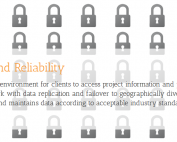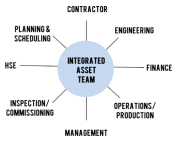Master Service Agreement Management Demo
For Oil & Gas, EPC, Construction, and Architecture companies, processing and managing contracts can be a slow-moving, wasteful, and costly proposition. Unfortunately, there is no solver bullet to processing and managing Master Service Agreements – Its a necessary evil.
Since there is no way around it, so you may as well have a system that helps you process and administrate MSAs like absolute pros. Join us to see how to win the contract management game.
Master Service Agreement Demo Transcript
Today we’re going to talk about contract management in ProjecTools and contract management at large, and talk about how to process your Master Service Agreements (MSAs), how to distribute your Master Service Agreement and get them back with signatures on them, and issue work orders and make that whole process very coherent, very accountable, very visible and somewhat automated.
Let’s get in and look at how we do this. First we have to acknowledge that there’s some problems when you’re working on your Master Service Agreements. Typically when folks come to us, talk about it, we find that their workflow isn’t enforced or optimized for contract processing, so they never know what’s due, and when it’s due, and from whom it’s due, and they end up looking for things like the reviewer’s notes which are nowhere to be found. Their Master Service Agreement development process isn’t developed enough, that these are a problem. They also tell us that teams are working outside of a system, which means that there is really now workflow being applied other than what people think they should be doing. There is no system to manage all of that and add that layer of accountability and visibility on top of the contract processing and administration process.
Sometimes we hear that folks are running into this horrible problem that we hear about all the time, where teams work from old revisions or superseded revisions, because there’s no place for them to go and quickly find the latest revision. When they do go to the place where it should be, sometimes it’s not there, or they look at the wrong one, and there’s just general confusion.
We’re also hearing that it’s difficult to deliver administrative Master Service Agreements via email. We get that. There’s no control with email-centric process. Shoot emails out and you just don’t know if they’re going to get back, you don’t know when they’re going to get back, people add the wrong attachments all the time, or no attachment. It’s a really clumsy way to manage an important process like contract processing and administration.
Finally, I think we can all acknowledge that emails and spreadsheets, they aren’t effective. The amounts of data that we deal with in 2015 are too big and our processes are too complex, we have too many people working together and specializing on different things, that emails and spreadsheets just aren’t effective ways to manage groups of people to interact with each other. Homegrown systems, sometimes we see great homegrown systems, but usually they have really limited functionality, and they always have huge hidden costs.
Let’s dive into this a little bit deeper and see what we do to address these typical project problems. The first thing we do, is we integrate your teams into a single system. This is something you should look into, definitely. We recommend a cloud-based application which we are, because it gives all of your users, all of your players in the game, on-demand access to the documents and the reports and the tasks, etc, all online, in a place where they can go get it and have some self-service. Then the system actually tracks what they do in there and allows you to report on it.
Also you can use things like rule-based permissions, so you can allow access to people to go find what they need without actually sacrificing the security, without leaving it wide open. People can’t go into your folder structure, just throwing that out there, and get into folders where they don’t belong, and stick their nose in something that they probably shouldn’t.
The third thing that’s great with integrating your teams into a single system, is that you can have supplier and client integration. You can actually have your clients participate in the review-and-approval process, where you’re developing and processing your Master Service Agreements, and then you can integrate your suppliers into the process by delivering them the Master Service Agreement and then delivering work orders corresponding to that Master Service Agreement.
The second thing that we do, and that you should really think about getting, is an optimized workflow. More than that, you want to enforce the right workflow that supports development of quality Master Service Agreements. Spec out what your workflow should be, and then find a system that’s going to work and enforce that workflow that you define, so people aren’t just relying on what they think is the right process to complete things. Actually have a system to make sure that steps are completed in the right order by the right people at the right times, etc. That’s really the workflow automation portion of it. If you have a system that enforces all of that, it really reduces the touches by the people that are in charge of shuffling documents around and verifying the revision of the Master Service Agreement is correct. It also eliminates a lot of the chance for human error and confusion, and things that cause the process to break down, or mistakes to be made, or money to be lost or exchanged unnecessarily, or wrong work to be done. There’s a huge amount of problems that you can solve by making this process more effective and efficient.
The third thing that you don’t think about with an optimized workflow, is in-application task and task management. This really gets rid of all the emails. When you have a system that will, when you want to send a Master Service Agreement out for review-and-approval, rather than going out in an email, letting people just work on it and send it back when they’re finished, it’ll create a task. A time-bound little segment of work that’s clearly defined, so there’s no ambiguity, get sent to a single person, and they go in, they action that, and submit their work, and it’s all accountable, it’s visible, there’s breadcrumbs and paper trails.
Moving on to number three here, you want all of your teams to have easy access to latest revision. I’ve said this a couple times now, and I’m probably going to say it a couple more times, because it’s massively important. If there’s not one place to find all of the latest revs, there’s a chance that team members, a very real chance that team members are going to work from the incorrect document revision. That’s going to cause some errors, it’s going to cause a lot of rework, and it’s going to cause a lot of frustration. People are going to take that home and bring it back to work the next day, because nobody wants to be doing that. You can totally eliminate that if you can have easy access to the latest revision.
How we do that is with the document distribution matrix. You’re users have online, permission-based access to the latest revisions. They might be able to see the previous revisions, but we put a watermark over it. The system automates that and only allows people to view superseded revisions and not download them. There’s some controls built in that make it so people always have the easiest access to the latest revision.
For number four, with Master Service Agreement administration, when we actually get into the demo I’m going to talk about contract delivery to your vendors, and keep them in a single application with all of the approved revision, the customer-signed revision, and the both-parties-signed revision, and how you can deliver that final one back out. Then I’m going to show you a little bit about the flexibility. We might not get there, but we do have the flexibility to manage your evergreen contracts and I’ll actually show you how to build and issue work orders in ProjecTools’ application.
Let me show you ProjecTools’ contract management. I’m going to prove to you guys that ProjecTools aligns your teams, enforces and automates an optimized contract management workflow, it provides a single place to quickly find the latest rev, and provides contract administration from the same application that you’re processing your Master Service Agreement in.
Let’s get in here in the application. This is the homepage, this is all online so users log in and this is the first thing they see. There’s a host of things they can do, but what I want to dive into is the document distribution matrix .This is a great tool. This is for every single user, all the documents that they have permission to is going to show up in this register. Then they can sort by latest revs, all revs, they can see the standard document number, the client document number. They can filter by project, PO, system, contract code, release date, supplier, etc. A very powerful tool that allows you to search, sort, segment, all of your documents. You can either download them, print them, review them, view them, whatever you need to do. There’s a lot of stuff you can do in here.
Real quick let’s take a look at, let’s go find an Master Service Agreement in here that I’ve been working on. We can see some things about this particular Master Service Agreement. We can see that there are some reviewer’s comments, approver’s comments, and then click on these and open those up. There are some book files, so any addendums or claims that you want to add to this Master Service Agreement you can do so, and view here, and download. We also have the file itself, we have the standard and the other, which is usually just a document for the contracts portion of it, and a PDF for the standard.
Other types of information, like engineering, you get into DWGs and CAD and stuff like that, but this it’s usually documents. We can also see the routing and transmittal history. We can see that this has been routed a number of times, and has various dispositions on it and so forth. That’s just a way that people can go in and view, and segment, and filter, and view the different Master Service Agreements and see where they’re at in the process. We see this is rev A. If there are more revs there would be more showing up in here.
“How do we get to this point?”, you’re probably asking yourself, and that’s a great question. I’m going to show you. In ProjecTools, in the back end of this thing, there’s what we call the Document Manager Module. This is where the administrators, your document managers hang out. When they come in here they can add placeholders for documents and then add files to those placeholders, and revisions, and metadata, and so forth. Let’s go take a look at that particular document.
Here’s that document record. We can see here on the maintain screen we can add the document number. It’s locked down because it already exists, but we can add a client document number and another document number, a title obviously, and contract codes, we can find who this is due from, what day it’s due, and we can have expiration dates in here and so forth. Additionally we can define permissions in the matrix, so who gets to see this particular document in their distribution matrix, like I showed you. You can add new revisions and release them based on today’s date, a previous date, or a future date. You can also maintain the files here, so if you have a new revision and you want to update the file, you can come in here and do that, or if you want to add any addendums or claims as a book file you can do that. Those documents will be, well those files will be associated with your document from here forward. You can also maintain progress and make some associations, and see a detailed history of what’s happened with this particular document.
The next thing I want to show you is how to process your Master Service Agreements. Let’s go here and we’ll initiate a routing. We’ll work on a draft routing that I started earlier. You can see here, things you can do. It’s a really simple wizard. You pick some options, documents, add some dispositions, and define your approver, define your reviewers, and then you release the routing. It looks really simple because I already had it built, but it is pretty simple if you go through it.
Let’s go see what that looks like over here on the homepage. After that routing get released, we can see, well actually it sends out a task to all of your reviewers and your approver. I make myself the approver here, so I’m going to go in here and look at this particular task. I can see some information, I can see who else was the reviewer here, and I can see that they haven’t really done anything with it, they haven’t even acknowledged it, but they’re not mandatory so I can pretty much get rid of them if I don’t need them to review it, if it’s just me. I can view their comments, view the comments of the individuals here that have reviewed this particular thing. I can consolidate the comments and click on the document and view it all at once. I can even download them and do a manual markup if I’d like.
After the reviewers have done their work, if they’re mandatory, I can indicate whether it’s rejected, approved, approved-as-noted, and so forth. That will send the document back to the document control group and they can process it, add a newer revision, or whatever they need to do depending on my disposition. We’ll just say that was approved, and internally, ready to go out to our supplier or our client, whoever’s going to approve it or sign it. We can, I’ll show you how we do that. It’s basically the same thing, there’s a wizard that’s very similar to the routing wizard. You run through the steps and define out who this is going to go to and what it’s going to look like and so forth. You add your documents, your disposition, and the team that’s going to work on it. That’s a good way to deliver your documents, your approved document to your supplier. They can sign it and return it to you, or your client if you need an extra, if they need to review it. They can either do that via an email task, which we don’t really recommend, or they can do it through a task like I just showed you on the homepage which makes everything trackable, very neat and concise, and not ambiguous at all.
I’ve taken you through the process of how to process your Master Service Agreements in the application, and get them out. Let’s take a look at what work orders look like. We usually suggest to work in a different project, a contract administration project. I have one here. We’ll go find the particular work order that I’ve already started. This is a request-for-purchase order, basically a work order in this context. For this thing we have various commercial information, planning, negotiations, any queries that have gone back and forth. What I really wanted to show you was how this integrates with the documents.
I found my Master Service Agreement and I’ve clicked over here, and associated this Master Service Agreement with this particular work order or request-for-purchase order. What this is going to do, is it’s going to associate this work back to the contract, in the distribution matrix, if I want to go see what Master Service Agreement this PO applies to I can filter it either by the Master Service Agreement or the PO and I can see all of the relevant stuff all grouped together. By linking these documents I can give the supplier access to the technical documents and filter the documents very easily on my end, by contract, contract details, or PO.
The process I’ve showed you today is pretty cool, and this process really allows you to process contracts and Master Service Agreements internally, distribute your Master Service Agreements for signature or distribution, or distribute your signed Master Service Agreements. It also allows you to link work orders and their associated documents and costs back to the Master Service Agreement, and it allows easy access to Master Service Agreements in the distribution matrix based on permissions that you define in your system.
ProjecTools Product Information
ProjecTools Client Spotlight
ProjecTools Client Spotlight "I don't see how companies can manage projects like [...]
Standard Project Management Features
ProjecTools subscriptions provide valuable standard features that support projects. ProjecTools standard features are available to each user to complement core application functions and business processes. Utilize the modules below to increase top-down visibility, communication, accountability
Security and Reliability
Users need a secure, reliable environment to access project information and perform work. All applications and client data resides in a private cloud network with data replication and failover to geographically diverse datacenter equipment. ProjecTools provides 99.5% Network Availability
Construction Project Management Services
ProjecTeams is proven for flexible on-site or remote project deployments. Each ProjecTeam specialist has deep work history with a career of improving project execution, information management processes, with tools that make projects efficient, timely, and profitable.
ProjecTools Resources
Spreadsheets and Email as Project Management Tools
Projects have too many moving parts and too many players to be trusting critical data to spreadsheets and emails. You need a spreadsheet reduction strategy.
Project Management Assessment
Project Management Assessment Assess your project management practices against the best project execution teams in the Capital Construction, [...]
Document Management Software ROI
Document management is massively important for engineering and construction projects. Take the approach and use the tools that add the most value.
Aligning Document Control and Cost Control
Align Document Control with Cost Control and create seamless progress and earned value reports to stay on budget and improve cash flows.
ProjecTools Videos, Demos, and Webinars
Optimizing Review and Approval Processes for Engineering
Let’s talk about review and approvals, and closed-loop systems, and how to execute the review and approval processes for engineering and commercial...
The Keys to Successful Document Management
Let's talk specifically about document management software, and the key factors for clean and organized documentation, accessibility, finding a system...
Document Management Software ROI
Document management is massively important for engineering and construction projects. Take the approach and use the tools that add the most value.
Document Distribution and Access for EPC and Construction
Global projects have global teams that need to be in the loop. Cloud technology takes the pain out of giving teams on demand access to project data.