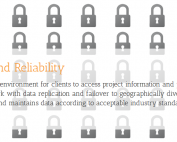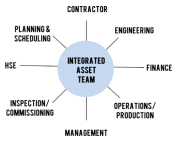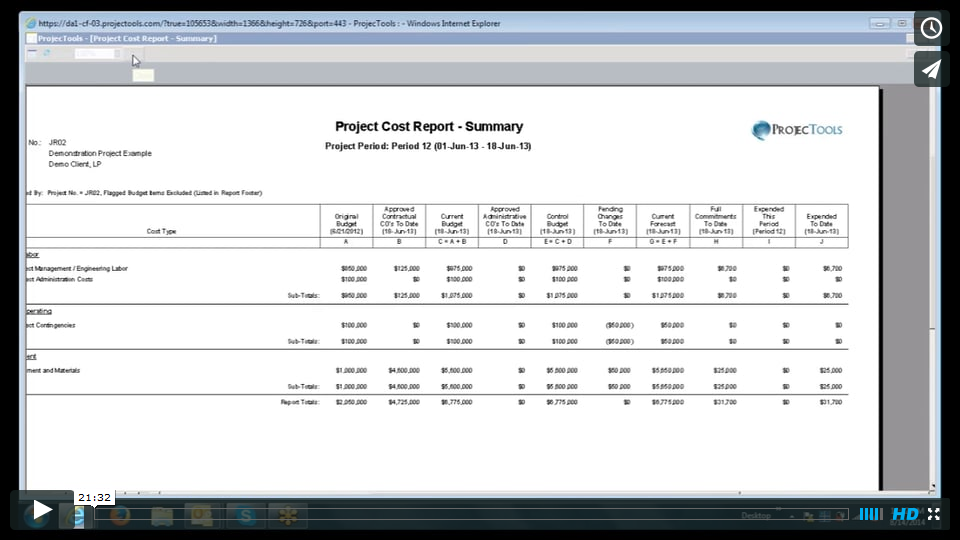Eric Morey:
Real quick, before we get started talking about Project control, I just want to touch on all the products that ProjecTools has. We’re talking about cost control today, which has the cost controller, our project controls module. A big benefit of our project control software is it takes all of the information from any hearing commissioning the documents and procurement. Everything that has cost fees that are scheduled all wraps up into cost controller. You can track budget and progress along the way throughout the whole project.
Getting in to our project control module. When our clients come to us, or perspective clients say, they’re saying, hey, we need better project control software. They’re finding that most of the oil and gas friendly cost management software, that they’re on site applications, which require a lot of maintenance, server procurement, IT personnel, et cetera to run. So they’re finding that they’re very expensive, not to mention, the often times licensing fees, which can be huge. So that’s a problem.
Another problem is that these project cost controllers are using ERP and accounting systems. They’re finding that they don’t work for project control because they’re not project based. They’re back end accounting based, definitely geared towards GL code and not so time bound.
They’re also finding that it’s hard to find cost management applications that integrate with procurement, accounting, and scheduling applications. Often times their information isn’t up to date.
They also find that most systems don’t report earned value tied to actual project activities. They’re also having trouble with inconsistent WBS. Granted, that’s more of an issue of using spreadsheets as your cost management application. The result of that is inaccurate internal and client reporting, inability to pull up to see different WBS levels, et cetera.
To wrap all that up, we have this mouthful of sentence here. So, how do find an affordable cost management system that is oil and gas project-centric, that integrates with procurement, scheduling, and accounting, and then uses that project data to report earned value while standardizing the WBS throughout the project? Or across all of your projects, perhaps.
The solution, if you’re an oil and gas EPC, is ProjecTools Cost Control. We are the price performance leader today, so it’s the most affordable application for the most amount of oil and gas EPC project control features.
The reasons we have this price performance leadership position in the project control space are these five points here on the slide.
ProjecTools uses project activity and data to report an earned value.
ProjecTools standardizes the WBS throughout the project, like I mentioned.
It integrates the accounting, procurement, and scheduling, which I also mentioned.
Very importantly, it gets project cost controllers out of spreadsheet, homegrown, and accounting system hell. So they no longer have to rely on these unreliable, clunky, or outdated systems, perhaps, to manage project costs.
As I mentioned before, we are the price performance leader and tailor to oil and gas EPC.
I’m going to go through these points here and give you some more detail on how we achieve these.
Number one, supports earned value. In ProjecTools, you can link the WBS project activities so you can track milestones and document control, and tie that back to the WBS to report earned value. Similar, in procurement, commitment only for budget items, which tie back to project control. Then you can track progress and scheduling and tie that to the WBS as well.
ProjecTools allows you to report earned value through using progress milestones from documents, procurement, scheduling interface, and more to calculate on earned value.
The second thing that I mentioned was standardizing the WBS throughout the project. In ProjecTools, define a WBS that makes sense for you. Whether that’s per project or throughout your whole organization. It really depends on what kind of a company you are and what you’re trying to achieve. ProjecTools allows you to standardize and customize WBS to achieve a consistency and produce meaningful, accurate, and consistent reports, and have the ability to roll up and filter in a coherent manner.
Another cool feature that I just threw on here is the WBS mapping. This is super convenient. It allows you to map your WBS to your client’s WBS. When you click the report button, you can choose to report some reports in the client’s format. It’s a pretty awesome feature that allows you to speak your client’s language and it goes a long way towards impressing your client and getting that repeat business.
The third thing that I mentioned was integrating accounting, procurement, and scheduling. ProjecTools is really good at this. How we do it is through the financial interface, one, which links real time accounting data to ProjecTools cost control. This eliminates double data entry and ensures all your teams have the latest numbers. It eliminates a lot of the offline interface that … From the project teams with the accounting teams … You don’t want a whole lot of conversation going on there. It’s much better if the information flows natively and automatically in real time. At the end of the day, what that does is lets accounting teams do accounting and the project control manage project cost and schedule, which is what you want.
There’s also scheduling interface, which integrates data from some powerful scheduling applications out there. With ProjecTools Cost Control, in itself, it’s used to report more effectively on earned value and project cost. ProjecTools also integrates with procurement negatively, so we have a procurement application. It links up with ProjecTools cost control and links line item commitments to project control for item WBS reporting.
The fourth thing that I mentioned was escaping spreadsheet and accounting system hell. ProjecTools is project-centric unlike European accounting systems, so there are project-based work to ensure proper approval, changeover procedures, and reporting or a project.
There’s also planning a baseline requirements are met, which allows accurate budget setup and tracking. There’s also a change order approval work flow that keeps the baseline budget under control. Then forecasting project periods and budget profiling will allow for point-in-time forecast reports.
Then there’s just some generic reporting that spreadsheets and accounting systems and ERP systems don’t really have, which is a project cost report, cost histogram, and change order report, earned value report, et cetera. These all come standard. Basically, you click the button and it makes the report. Whereas, you could probably produce these project control reports in a spreadsheet. You could probably produce them in an accounting system or an ERP, but it’s going to require some considerable set up and you’re basically going to have to shoehorn your information in and then get the job of why you have to pry your data back out in the format that you want. It’s really the project control nightmare – unfortunately it’s also the project control reality.
The fifth thing that I mentioned is ProjecTools is the price performance leader in the oil and gas EPC cost management space. We achieved this through a quick and painless implementation. If your data is good and your processes are good, we’ve seen that implementations can take one to two days. It’s very easy to learn so your whole team can be using the app in fewer than five days. And it’s cost effective. It’s a cloud based project management system that starts at $4500 a month and it doesn’t impact your IT budget, meaning that there’s no expensive servers or installation. You don’t have to hire new IT people. You don’t have to get a bunch of consulting just to make the thing run and customize it. Basically, all we do is give you log-ins and you go. And to have a complete project control feature set for oil and gas EPC so you can manage special setup, execution, and reporting all the way from project planning to your closeout.
Now, let’s get into the application and we’ll have Danielle show us how ProjecTools helps with project control and eliminates spreadsheet chaos, accounting system limitations, it integrates with other applications to report earned value, and standardizes the WBS.
Danielle Nelson:
Okay, I’m sharing my screen right now so you should be able to see. I’m looking at our cost control reports right now. Can you see that?Eric Morey:
Yeah. We can see your reports.
Danielle Nelson:
Great.
Eric already mentioned the reports we have in ProjecTools and so this is a snapshot of all the reports that we have readily available for you right off the bat. As he mentioned, we’re not having to sort our spreadsheets every time we need a report. It’s a click of a button to get the information we need.
I can come over here and look for my dates, my periods that I want to report off of, and I can preview it right here on the screen.
Just to give you a little overview of this specific report, we have our budget items filtered and grouped over here on the side so that’s an option for you. And then we’ll go over the columns of information you have available as well. So you can see how we start out with our original budget on this particular report. We see our different change orders that come through, we see any pending changes to date, and we’re also seeing what commitments we have put out there, and then we see what’s been expended to for period and expended to date.
This is one of the summary reports we have. Just to give you an idea of the kinds of information we have. They’re all pretty simple and all have the formulas down here, below, as well, so it’s easy to see how those numbers are arrived at.
Lots of good reports here. Another one I’ll touch on is this overage report. If you are over on some of your budget items, again, two clicks and you can see those budget items where you’re over as well, so lots of good information here.
Let’s talk about how we get to this point. There’s two main areas in our cost control module. One being the setup and the other being execution, so in setup that’s where we are setting up our budget.
What does that mean? While we’re putting in our WBSs we’re getting those added into the system. Oh … my baselines already set so I can’t open this one up here, but what Eric was talking about where you can put your number formatting in for WBSs and make it standardized.
Each one of these different levels in our WBS is determined by you. You determine how many levels there are and what the options are for each level. Once you put that format into place, every time someone adds a new budget or WBS, they have to stick to that format so everyone’s going to be on the same page as far as that.
Let’s also talk how these WBSs get in here. Of course, you can see on the screen where I can go add one at a time, add a new one. A lot of times, at the beginning of a project, you’re wanting to add all of your WBSs in at once. We have some options for that as well. We do have an import where you can import them and there is a ProjecTools excel spreadsheet that you can use to, go ahead, and get that information in there. A lot of times you’re working your budget with excel anyway so it’s really easy to put it in our spreadsheet and import it.
Another option is to copy from another project. If you’ve got a project that’s very similar to one you’ve done before, you can copy over your WBS’s and budget items and then just do whatever little maintenance you need to, maybe, tweak some of them from a previous project. All that information will come will come in at once. Again, saving steps and trying to make repeatable processes here.
So that was WBS’s. Budget items is the same thing. You’re going to add your budget item which is, basically you WBS plus the labor code. A lot of times it’s going to be your GL codes from accounting and we’re actually putting our cost, man hours, and revenue here. This is where we’re actually tying the dollar amounts and labor.
The final stage, the setup, would be profiling your budget items. This is just going through each budget item and saying where you’re expecting to incur this cost. Ahead of time, you’ve set up your project periods and now we’re just saying, all right, in period one we think we’re going to spend this much on equipment and this much on labor whatnot. That’s just profiling and that’s the final step before you actually set your budget up and set your baseline in ProjecTools. It’s a really simple, really quick and easy process for you.
I skipped over OBS’s. Eric also talked about that. This is another incredible project control tool where you can set up your client’s work breakdown structure. A lot of times, when you report back to them, they’re going to require it to be in their breakdown structure. Every time you have to send a report to them, you’re maybe exporting it to excel, and mapping everything out yourself. If you set up these OBS’s, you do the linking and the mapping here. I can say, it looks like this client’s WBS contains two of our work breakdown structures. Then there’s reports you can run that are OBS report specific. You just, again, two clicks and you’ve got the report pushed out in your client’s breakdown structure.
So, that’s the setup side. Let me jump over to execution. Execution is where we’re going to be watching the budget, running reports. You see, right off the top here we’ve got change orders. Of course, you can be adding your budget change orders and managing those and watching those. These do pull on your reports as we saw a while ago.
There’s also actuals. Actuals can come into the system a few different ways. One being the manual entry. If you manually need to put some actuals in here to pull up your reports. The other, more common way, is through the financial interface. We can set it up to actually pull those accounting entries in from your financial system to populate your reports. That’s really the most common way. A lot of times you can use a hybrid. Maybe you pull in your actuals from accounting but you’re expected to get reimbursed for something. It hadn’t hit the books in accounting yet but you still want it to show on your reports. A lot of our clients will show up and put a manual entry in there so it can show up on your Friday reports. When it does actually hit the books then they can go in and clear it back out. Just an example on how you may use those.
We also have a forecasting tool. For the forecasting tool, you can go in and set up forecast. You can determine, for each budget item, what you’re expecting to incur as the project goes on. You can see where you’re sitting compared to your actual budget.
Let me go over here to this edit WBS screen. I’m going to show you, along the way … Yes, we do have a work school in place. Once you set your budget, you can’t make changes to it … to the Original budget, excuse me. That’s always set in place. Everything after that is done through a budget change order so you always have that information available to you. You can see what your original budget was versus what’s actually happening now. You can also add WBS’s and budget items along the way. Here’s an example, something new came up, added scope to the project. I need to add some WBS’s to encompass that. You can do that here at the execution screen. Again, this is what I was talking about a while ago. We have a few different levels here of our work breakdown structure. Again, you define the levels and you define what’s listed in each level. This is how everyone would go about adding WBS’s. It’s strictly enforced. No one’s going to be using a product that you don’t have a code for or whatnot. It’s all enforced. There’s also usage codes. WBS’s are used throughout the system in ProjecTools. One example, of course, being procurement. When they’re creating their procurement packages and putting their tags and their pieces of equipment in there that they need to purchase. They can link those to budget items that way it pulls into the cost system and everything’s linked, offering complete project control.
Another example is in document control. Maybe you’re tracking your progress on your documents or your drawings that you’re coming up with. You can track when you’re going to get paid on them. You can also pull the percent completes into cost control by using the budget items there. They are also available for you in document control.
Just a couple examples of how cost control actually does talk to the other modules.
All right. Those are the two main areas of cost control. We’ve got the setup and execution. Like I said, on the execution side, we’re mainly watching our budgets so we do have lots of reports here. While I have this up, let me also show you … I skipped over this a while ago. When you are running a report, I just did a print preview, but you also have the ability to save it as PDF so you can send it to your client right away. You can save it to excel. You can also export these reports into excel. If you need to run your numbers through excel or other spreadsheet.
That’s a basic overview of the cost control module.
Eric Morey:
Perfect. Thank you, Danielle. I know it’s kind of quick but it’s kind of a small module. We’ll just recap what we thought of ProjecTools project control features and Danielle went through and showed us that we did those five things for project control that we talked about. I think that we talked about it earlier, ProjecTools standardizes the WBS, which adds value to the project in execution and reporting. It has work flows. That makes sense to oil and gas. You’ve got to have your baseline set and manage your change overs so you don’t lose track of how you did in the planning stage.
ProjecTools integrates with other applications. For project control, it speaks to documents, it speaks to speaks to procurement, and very importantly, it speaks to your accounting system through the financial interface. It also will eliminate reliance on spreadsheets as a project management tool. ERP and accounting systems has a project management tool. Danielle mentioned that it’s very common for folks to use excel spreadsheets as a worksheet to import stuff and manipulate date and that’s great, but it shouldn’t be the central hub of your cost control management.
Hopefully we effectively demonstrated how ProjecTools solves all those project control problems and adds value without crippling your software budget.