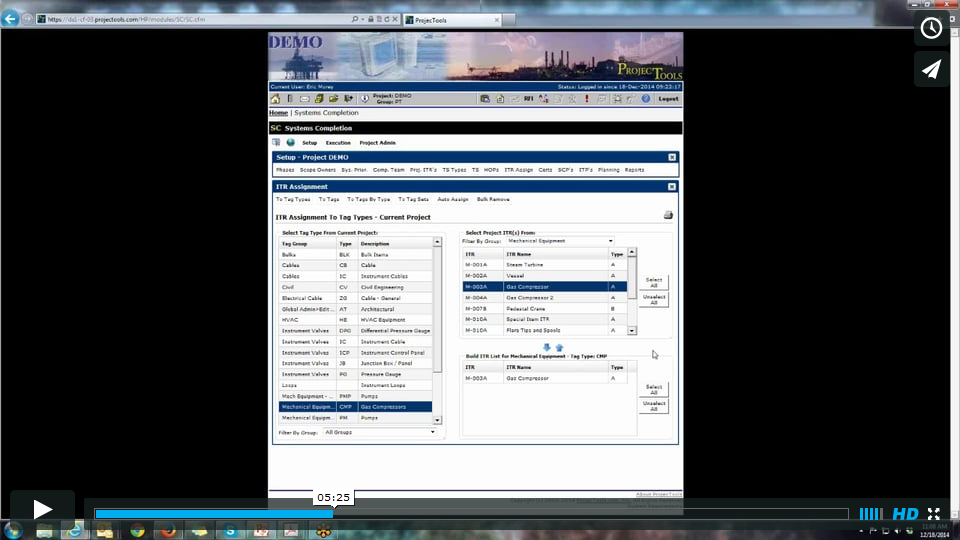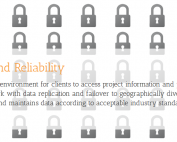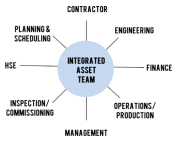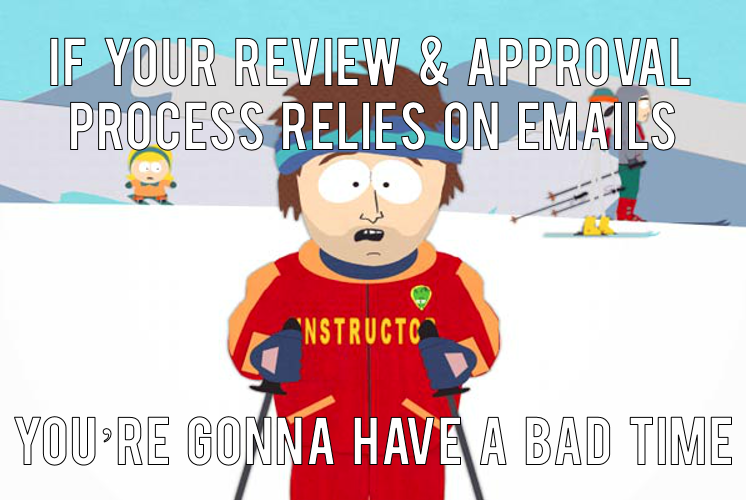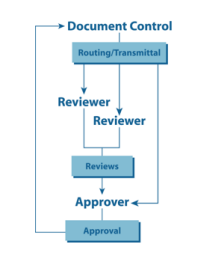Welcome to ProjectTools Document Management Boot Camp. Today we’re going to be talking about some of the main problems that document controllers face, some of the main mistakes document controllers make, some factors in the industry that make document control really hard, and then we’re going to talk about how to whip that whole thing into shape, and get you guys moving in the right direction, help you get your teams pulling together in the same direction, impressing your clients, and doing a lot of things that document control has the power to do, but often times doesn’t quite make it there. Let’s get started and let’s talk about some document management problems.
For starters, a lot of people are using file servers, generic, or rudimentary systems, and this causes silos and confusion. This causes teams that are disconnected from each other and teams that are disconnected from information, so people tend to do their own thing and operate in this vacuum, and not think about other things that are going on, other designs, other work that people might be doing, and how they can leverage other people’s work. It ruins the team environment when people operate as silos. You want to get away from things like file servers, generic, or rudimentary systems.
Another problem is off shore or out of country, so if you have teams on the other side of the world, unfortunately that means they’re usually out of touch. They’re out of touch with other team mates, they’re out of touch with documents and information, and they’re out there operating. It’s like that silo affect we talked about, but it’s even more amplified if they don’t have the technological means to get in touch and plug into the process.
Another problem is global teams usually rely on email spreadsheets and file transfer protocols. These are great technologies. These are not great technologies for document control. If I am emailed an important document, for example, I can send that anywhere. I can forward that to your competitors. I wouldn’t do that but I can. It’s not a secure or reliable way to deliver things. Attachments get too big and emails fail. Email servers go down all the time. It’s getting better but it’s still not an effective way to deliver documents and manage documents. Spreadsheets very similar, that’s a way to keep track of things, a spreadsheet is just a workbook. It’s a blank slate. You can do a tonne of different things and they’re really good for what they do, but they’re not so good at managing document control, and they’re a lot of affordable systems that will displace spreadsheets and do a way better job. Think about that moving forward.
The final thing on that list there is FTP, that’s File Transfer Protocol, and this is a way to transmit documents securely. It’s a hassle. It’s really an old way of doing things. It takes a long time. It uses a lot of bandwidth especially with large documents. It’s a really pain for folks. They get half way through and then they fail all the time. You want to move away from that.
The fourth thing here is numbering confusion, revision confusion, permission confusion, disposition confusion et cetera. You can see that’s a lot of confusions, but I’m going to go through every one of them because they’re very important. Numbering confusion, if folks don’t know how your numbering works at your company, or with the company they’re working with, they’re going to be confused. If you can, step one, standardize your numbering so everybody’s working off the same thing, or two, take it even a step further and link your document numbers to the document numbers that your external team members are familiar with, a partner or a client per se, and display your documents and have like a self-service thing where they can go find the documents using their nomenclature, you’re going to really impress those people, and they’re not going to be confused.
The next thing is revision confusion. This one hurts. If somebody doesn’t know which revision is the latest and they need to work on a document, they’re going to pick the latest one they can find whether it is the latest approved revision or not. If they’re confused they’re going to work on it and they’re going to waste a bunch of time. Unfortunately this usually gets billed to the client, this time spent on the document. It’s not adding a lot of value to your clients, that’s for sure. That’s a situation you want to avoid.
Permission confusions as well. Folks that have … If they don’t know why they don’t have access to something, or they think they should have access to something, or they have access to too many documents, it either gets cluttering or they’re confused, or angry that they can’t find things.
The next thing is disposition confusion. This one’s a real killer. It’s a silent killer, too. Nobody talks about it, but I shout it loud from the roof tops. Disposition confusion comes in when somebody sends an email and you ask them to review something and then they reply back, “Looks good.” That’s not very clear. If you have a system that has some work flows and requires dispositions, there’s really only three you need; approved, approved as noted, rejected. If you can get rid of disposition confusion, you avoid situations like walking down the hall and having somebody hand you a stack of papers and saying, “Here, I looked over these. They look pretty good.” What does that mean? Absolutely nothing is the answer to that question. You want to avoid all that.
The next thing here is you can’t provide document access with context. This is a huge problem. Say you work in engineering, we have a lot of oil and gas clients here at ProjectTools in EPC and capital construction and so forth, so we have a lot of engineers using our document control system and they access documents. If they wouldn’t have any context with the document such as clearly identified latest rev, any tasks that were associated with the documents, or review and approval cycles, and then if they didn’t have all of the mark-ups that led to the latest rev, they don’t have all that they need to really understand the document and where it started, how it progressed, and where it’s at now, and why it’s at where it’s at. You want to solve that context problem going forward.
The last thing on this page is you can’t provide online document access to global teams or make it easy to find the latest rev. This is a huge problem in document management and we’ve kind of been talking about it with the file servers, the generic and rudimentary systems that cause silos and confusion, but you want to have an online place where people can go and find exactly what they need very quickly and not get really confused by seeing a bunch of five million documents that don’t pertain to them and all that clutter. You’ve got to segment it and make it easy.
Let’s go to Document Management Problems Two. For example people always wonder “where are all the mark-ups and the comments?” This goes back to context and we talked about that a little bit. Folks need to know things like who touched the document, am I looking at the latest approved revision, I can’t find things. This is why numbering and information logging and document management itself is so important. You’ve got have standardized routing numbers, correspondence numbers, your client document numbers linked in, so the different people that are interacting with your documents and your data can find them. We work a lot with procurement groups as well, and they tell us that their in house documents are perfect, but their supplier documents are a mess because they’re still using emails and spreadsheets, and suppliers and clients end up submitting things to them in emails and managed or documented with a spreadsheet, and it gets really confusing and it’s not a very good process, so that’s something you want to move on from as well. We’ll get to how to move on from all these in just a minute.
The last problem here that we’re going to talk about is over automation. Some document management folks, they try to automate everything, and that’s not the way to do it. You just want to automate key processes and repeatable processes, but still be able to hone those processes as they make sense. We’ll get to that a little bit more, but what you don’t want to see is over automation, whereas there are rules for everything and document controllers are trying to automate their jobs. You still need human interaction with the data. You need logic to apply the correct process to specific documents and pieces of information, so try to automate everything. It’s, one, a never ending target because you’ll never get there, and two, you’re going to have to break the rules all the time, and that’s going to lead to a lot of manual effort as well. That’s why dynamic document management workflows are super important.
We’ll get into how to fix these things right now actually. This is where boot camp begins. The first thing you need to do is eliminate silos and confusion from your system. Get rid of files servers, get rid of Dropbox as a management tool. You can still use it as file storage if you need to. It’s a good tool for what it is, but it’s not a document control tool, that’s for sure. Get rid of rudimentary systems. If you’re relying on couriers, or filing cabinets, or emails to distribute, manage documents and execute review and approval work flows, that’s the wrong way to do it. You want to get a system that will support you and enforce your process as it’s defined.
The next thing you want to do is allow your teams to be in touch. You want to have your documents in the cloud for people to access. The world’s flat now. We can accept that. Say your client’s in Aberdeen, and your project management’s in Houston, your key supplier’s in Korea, and they’re assembling everything in Singapore. That’s not uncommon, so you have to accommodate all these teams that are spread out throughout the world. One way people accommodate that is through emails, FTP, and spreadsheet management tools. Don’t accept those. You want to have a system that’s going to integrate them, so they have to log in, they have to have a unique username, so you can track the things that they’re doing in the system and interaction they’re having with your documents and your information. Don’t accept emails and FTPs because it’s not a very repeatable or accountable process.
The next thing you want to do is standardize your numbering, your revision structures, your dispositions. What I’m going to say here is any is better than none, meaning that a lot of people don’t standardize their numbering because nobody can agree on how the numbering should be standardized. If you’re a cog in this wheel, play ball and adopt any numbering system as long as it’s standardized because it’s going to set you so far ahead. Don’t worry about the details. Any shortcomings in your numbering are going to rear their head after a while and everybody’s going to see, so even if you’re right, concede and get a standard numbering system because if everybody’s using their own thing, people are operating in silos and hoping for the best and trying to cobble things together, either at the end of the project or at the end of whatever cycle, to hand things over. It’s not a good way to do it. The same thing with revision structures and dispositions. At the end of the day it doesn’t really matter what you call them as long as you have them and they’re standardized.
The next thing is providing document access with context. When users access the documents they need to find the latest revs, the task associated with them, and the commented files, and any useful metadata that’s going to help them do their jobs and understand the document, where it came from, and where it’s supposed to go, and those types of things.
The next thing is you want to make it super simple to find the latest approved revision. It should be very clear because you don’t want to waste money, especially in this economy. We have a lot of folks in oil and gas and it might have been okay at one point to work on the wrong thing and bill the client because it’s billable hours, but we’re finding a sweeping shift in that industry where they’re saying, “No more.” We need to optimize our process and own it, and add so much value to the client that we’re their only choice, or add so much value that they end up being the only choice for the client because it might not be economical to go with anybody else. Things to think about as we go through boot camp here.
The next slide here on boot camp is you want to have a system that automatically collects your mark-ups and revisions. Whatever your review and approval work flows look like for different pieces of information, if you’re executing them via email, stop. Get a system that collects mark-ups and revisions and allows people, ideally they’d be able to execute the task in your application and there are a lot of good software systems out there that do that, but you’ve got to make sure that you have a system that will do it.
The next thing here is have a history to log all of the lifecycle of a document basically. Spreadsheets here that have to be updated manually, they don’t cut it. You want a system that will read what’s happening to a document and log it. If you just use spreadsheets, things are always going to be left out, people are going to forget, people aren’t going to buy in, they’re not going to update it, things are going to get missed, the spreadsheet’s going to get duplicated, and then you’re not going to know which revision is the latest. It’s a huge self-perpetuating problem, so have a system that collects your history and spreadsheets don’t cut it.
The next thing here is control the revision. By having a singular centralized place to house all of your document revisions you as document controllers can control the revision that people see, so nobody’s going to be working on the wrong revision, or be confused about which revision we’re on for a particular document or a set of documents.
The next thing is integrate clients, partners, and key suppliers, and subs into your system. It should be mandatory. If you’re working on the project, there should be a no emailing attachments rule. Obviously it’s very hard to follow and it’s very hard to get your clients to play ball, but if you have a good system and you can present data to them in the correct way, in a way that they’re used to seeing, in a way that makes them comfortable, you run a chance of actually getting clients to use your system, but it’s really up to you to communicate the value of your system. After a couple of projects, probably, where you use your good, optimized boot camp system, they’re going to understand that when they participate in your process, in your system, the handover package that they get at the end of the project is going to be far superior to anything that is cobbled together via email spreadsheets and so forth.
The next thing here is good applications have granular permissions, sub-codify and use them. That’s pretty much it right there. You want to develop rules for how you’re going to give your teams permissions to view documents and what they can do to the documents, but they need to be standard for different groups, they need to make sense, they need to be logical, and they need to be employed almost religiously, or religiously, take your pick.
The next thing here is integrating your suppliers. We’ve talked about that enough. The last thing that you need to take away from boot camp is you need to use a system that respects and enforces your workflow. What’s really bizarre about project work and document management is that your engineering talent or whatever you’re in, your legal talent, whatever you get hired for, whatever you think you get hired for, is not actually the only reason clients hire you. It’s because they believe in your process, in your workflow, they believe that you can complete work in a reliable, coherent, time driven, consistent, standard way, and you’re going to produce good quality products at a reasonable price. The way you do that is your workflow, whatever you call it, your processes, so own that. You as a company, you exist, and you win business because your processes allow you to complete work efficiently and with quality. You want to use a system that respects that and can work with you, play nice so to speak.
Over here we have an example of a workflow. It’s a very simple workflow. Obviously there are trees that branch off from this and so forth, but a simple 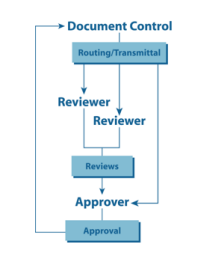 drawing like this for document management, so everybody can be on the same page of how a document flows through a revision cycle. That’s a great place to start. Being able to produce this or something similar and then replicate it in the system, and then evaluate it after the fact, after you have your system in place, you’re going to be in a much better position because everybody is going to be on the same page and your system’s going to be enforcing the process that makes your business unique and competitively viable.
drawing like this for document management, so everybody can be on the same page of how a document flows through a revision cycle. That’s a great place to start. Being able to produce this or something similar and then replicate it in the system, and then evaluate it after the fact, after you have your system in place, you’re going to be in a much better position because everybody is going to be on the same page and your system’s going to be enforcing the process that makes your business unique and competitively viable.
You might be asking yourself now, “Hey, what’s going to get me there? You keep talking about using the system.” I’ll be the first to admit that there are a tonne of document management systems out there, an absolute tonne of them. There are some even really good ones out there. ProjectTools is one of the good ones. We have a document management application, it gets teams working in your system, it’s project based, it allows online access, it has role based permission, so people see the right things, what they’re supposed to see, and they see it with consistency. Then they have access to the clearly identified latest rev in the document history, so they have the context of where the document came from and where it’s going and so forth, and who’s worked on it. All those great things that make document control so valuable, we do that. By the way, if you can achieve these four things with a document control system, that’s kind of the gold standard. If you can achieve these four things, you’ll be, probably, in the ninety, ninety fifth percentile of document control organizations.
A little bit more about ProjectTools, the features. There’s a distribution matrix. This is role based permissions of the latest rev. We have task based access, so somebody gets a notification to go and complete a task, and in the task we couple documents with review and approval, basically, so people can log in, see the task, access the documents they need to review and/or approve, and they can do their mark-ups online and save it, and then send it on to the next person or the approver, and then the approver can see all of those mark-ups at one time in context and then make the decision of whether it’s approved or not.
The system also supports consistent numbering for your company internally as well as your partners and your clients. It has segmenting, searching and filtering that is far superior to anything I’ve seen on the market, so your engineering staff or whoever is accessing your documents can narrow down what they’re searching for, group items, and export them, make packages, whatever they need to do. It makes it super simple, super quick, and super effective. Finally there’s an online viewer, so if you need to incorporate people who might be out in the field, might not have one of the expensive desk tops with all of the expensive CAD software loaded on them, they can still participate in your view and approval workflows, even though they don’t have the specialty software that might be needed to mark-up the native files so to speak.
Now I’m going to show you how to solve the document access problems, and here’s a meme of a guy that says, “If you can go ahead and stop calling SharePoint document management software, that’d be great.” By the way, earlier I searched document management memes on the internet, and I was not disappointed. I highly recommend it. I had a good fifteen minute look and laugh around Google. Now I’m going to show you the application, show you how we get suppliers, clients, and partners et cetera working on your system, how we give them online access, and how we maintain role based permissions, and give people the latest rev.
Here’s ProjectTools homepage. I’ve logged in from ProjectTools website, so this is a web based application, and right off the bat here I’m going to show you the document distribution matrix. This is basically like a user’s personal document management register, or document register. Every file that I have permission to see within the system is going to show up here, and I can do a lot of things with it. I can expand to view all of the data, I can see the latest revision, the standard or the PDF or the native, whatever that is, CAD document et cetera. I can see all revisions of all these documents, so I can see how these have progressed.
I can also see the commented files in the mark-ups, so I can see what people have done and what they’ve commented on the particular document, and really get a grasp of the lifecycle. I can also view the rounding and transmittal history here, see who it’s been sent to and so forth. We can see transmittals, these are usually external, and routings are usually squad check type situations. I can, like I said, use all these filters to group whatever I need by project, by PO, by system, by contract, by rev release date, rev purpose and so forth, and I can download them or export them. I can do a tonne of things here and it’s very convenient for people to have easy access to the latest rev through ProjectTools distribution matrix.
The next thing I’m going to show you is the task manager here. I’m going to open up a task. This is a very typical review and approval task that went out to a bunch of reviewers here, and we can see what their progress is, when they’re supposed to return it. I can see all of the documents here, I can see the book files that are coupled with that particular document. I’m going to open this up here. Here’s a very simple inspection form that’s out for review and approval. We have the standard mark-up tools here, you have clouds, arrows, text boxes, sticky notes, and so forth. It also supports multi-layer documents like CAD files, and you can see all the book files in here. You can see the review history, and then finally you can select an approval code and enter any notes, along with your mark-ups for the document, and it’ll be automatically saved in the system, and available for other reviewers or the approver to view in real time. It’s a very neat system and it supports workflows very well.
Finally down here at the end we can see there’s some general comments and in order to submit a task I have to put a disposition here. You’ll notice that we have approved, approved as noted, and rejected. There is no confusing dispositions, so everything is going to be clear and concise, and it’s going to go back to document control, and they’re going to know how to process this particular item.
That’s all I’m going to show you in the application right now. If you want to see more, request a demo on our website and I’d be glad to take you through a more personalized demo that shows you the back end, how to make this document management system work really well for your company, but take a look at what we have here, and the demo is really supposed to show you the end user experience, and how you can get different groups plugged into your team via an online system and really pulling them in the same direction and working quickly, more efficiently, more effectively and so forth.