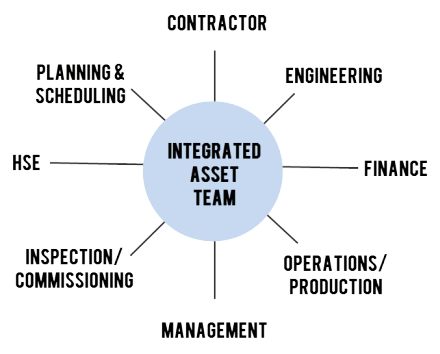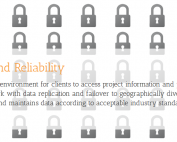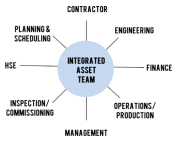HSE and HAZOP Workflows
Forward thinking Health Safety Environment (HSE) coordinators are changing the game. They are automating HSE and HAZOP workflows to process studies efficiently and track progress effectively. They are using tools flexible enough match your processes and smart enough to track key activities.
With teams spread across the globe, using disconnected systems and emails to communicate is a bad plan. Its time to simplify HSE and drop the spreadsheets and ad-hoc tools.
Hi, this is Eric with ProjecTools. Today we’re going to talk about automating HSE workflows. We’re going to take a look at this traditionally labor-intensive, uncontrolled process and we’re going to change the game by adding workflows that increase accuracy, visibility, follow-up, and accountability and tracking, which are all incredibly important when health and safety can be on the line. It’s important from moral and social standpoints and let’s not forget that the current market conditions and economic landscape, really demands sound HSE practices.
ProjecTools, HSE, is for oil and gas, EPC, and engineering companies who are dissatisfied with the traditional HSE and HAZOP management systems, which, as it turns out aren’t systems at all. Rather, they’re email and spreadsheets that get unruly and they don’t promote teamwork or automation. Our idea is to give you a competent, stable HSE management system that will get your teams working together, that will automate your workflows, tracking, reporting and follow-up. The goal here is stop the vicious cycle of dealing with provision issues, guarding your spreadsheets under lock and key, having no visibility into your HSE and HAZOP process, and your participants circumventing the agreed-upon workflows. Ultimately, probably too, with HSE, it can help you down a path to improving safety and reliability, without having to manage every little process and spend night and weekends organizing and auditing your HSE data.
It’s probably important to take a deeper dive into the problems in HSE. I think I’m going to bring up a story of a client that we have, Carl. Carl is an agency coordinator for an oil and gas and a EPC project. He saw there was an HSE button in his company’s PROJECTOOL instance, and it was a great app, so he called us to find out more. In that conversation, he started telling us about the issues he was having, how much time he was wasting, and how unbelievably frustrated he was. He said that he wanted a seam or a break in the workflow that they agreed upon. The email chains and spreadsheets he was relying upon were being compromised by his team and just the fact that there was no enforced workflow. Things were getting out of control.
He had actually just come back from leave and their HSE tracking spreadsheet turned into 7. HSE tracking worksheets. He went in and looked and it was unclear what had changed while he was gone, who made those changes and why each change was made, and so forth. What he was most worried about though, that there was no latest revision. It appeared that various staff made updates to revision and saved as. It took him weeks to straighten the whole thing out and get the process back under control.
After diving into issues he was having, he wanted to know what our HSE app could do for him. After showing him the application and the workflows, how to import data, set up the app and the players, etc., he really wanted to get started. After some further import and set-up and training, his staff was using the application in a couple of days, and they really haven’t looked back, and they ultimately solved the major problems that he was having. The emails chains that were running amuck, turned into nice, neat HSE workflows, conversations were getting recorded and logged properly, and participation could be reported on, and stats and progress tracking was automated. It was no longer tracked in unreliable spreadsheets or ad hoc systems.
That’s what I’m going to show you today. I’m going to show you how ProjecTools is the best system for managing HSE and HAZOP, so let’s take a look at the typical HSE workflows and ProjecTools. This workflow that we see here, is a very simple workflow. It starts with the HSE admin page. Create an HSE item. It goes through a responsible party and they add their comments and input and send it on to a reviewer, who can then reject it or accept it, and then this flows to the approver and they can accept or reject. A reject, send it back to either responsible party, so they can resubmit and work through the process a couple of times, to make sure they have everything hammered down perfect, and when the approver agrees, it gets moved on in the workflow.
That’s the simple workflow. Let’s take a look at Workflow Number 2. Number 2 is very much the same for the first part, until we get to the approver, where the approver can reject, they can approve it. I would now they have an option to agree in principle. If they agree in principle, some other responsible party can add the evidence document and can kind of run through the workflow again until it gets back to the approver, and they can accept it or reject it.
The third workflow we now want to talk about is pretty much the same as what we saw before, except there’s one more layer, a very important layer, which is client approval. Some HSE studies you want to integrate your client and get their input and see if they agree or disagree with what you come up with and this can be dynamic or it can be part of the workflow, built in, but ProjecTools makes it very easy to professionally approach your client and solicit their feedback under HSE studies.
It’s important to note here that each of these workflows is determined by the players in the workflow. Approvers can move HSE items forward or send them backwards. Approvers can decide if they agree in principle but need to flesh out some more details, and ProjecTools will initiate that part of the workflow pretty much automatically. Also, the client approval workload can be a planned path or a responsive path in the workflow.
That’s what I’m going to show you today. I’m going to show you the ProjecTools is the best solution for managing HSE and HASOP because ProjecTools is cloud-based, bringing together global teams from around the world. They can log-in and participate in a controlled, consistent setting. It uses cascade workflows, which means the study’s initiated and bounced around. It bounces around to the appropriate players in a nice, neat ProjecTools task until the study’s closed. It logs all of the correspondence and back and forth, the supporting files, the outcomes, all of that stuff, in the system to maintain order and visibility.
Now let’s take a look in the application and I’ll show you how to get your HSE stakeholders working together in the same system and using path-based workflows, and how the system automatically tracks all the HSE activities and produces regular and consistent and useful reports.
This is the application homepage. Your HSE participants would log-in to ProjecTools website and they would arrive here at the homepage. How they would interface with the HSE workflows is they would go to incomplete task register, like we see here. I have HSE action approval. Maybe it would be, be review on approval, etc., and they would open it up. They’d see an interface that’s very much like this. They’d see some details about the HSE studies, they would see where it’s at in the workflow, and they would see details and documents and descriptions, recommendations, and the responses and back and forth. This HSE item. Then they’d be able to add a disposition and submit and go back to the HSE coordinator and it would be automatically logged and so forth. That’s just the basic interface for the HSE part of ProjecTools.
Let’s take a look at the back-end, under the hood, so to speak, what your HSE coordinators or HSE managers would really be looking at. In HSE tab, you can find your studies here. For this demonstration, I’ve prepared the Topsides HAZOP study number 2. I’ll send them, too. I can manage the study, I can manage the nodes and the guide words and the causes and indicate who’s going to be my reviewers and approvers. I added myself for all of these for the demo purpose, to make it simple, so I don’t have to log-in and out as different users.
There is also a HAZOP Deviations, which I’m going to bypass now. If you’re interested in those, let us know, and we’ll get you more in-depth demo.
Next thing I want to talk about is recommendations. In this area of the application, your HSE coordinator can manage the HSE recommendations. We can take a look at my notes up here. You can indicate your study, your node, your description, and indicate the recommendation. In this case, it’s just testing according to the new inspection standards.
From here, your coordinators would go to the HSE tracking register where they’d see with the HSE items that they could filter down and find out what they want. You can see we’re a little light on data here but this is a demo instance, so we want to keep it kind of light.
If I go in and manage my HSE study that we’ve been talking about, we can see the recommendation, we can see reference files, that one of them has been added here. I can add a reference document. I’ve also added one. Then we can get to assignment. Who this is going to be assigned to. We’ll assign it to Eric and we’ll say a response is required by the 20th of March. From here, we can distribute the task and this basically initiates the workflow that we showed you earlier. Then here in Status tab we can see that it’s been assigned and distributed. It hasn’t really been touched by any reviewers, it hasn’t been approved. There’s been no client approval. We can actually see that, no client approval is required on this particular HSE app.
Then a new tab, we can see the history, and all my recent has a history here and sent out. For action. Then the thread here is just a thread version of the history.
Now that we’ve taken a look at how to build and distribute your HSE action items and initiate the workflows, let’s take a look at the front-end again. I’m going to refresh my page here. We can see that HSE action assignment that we just initiated, showed up on my homepage in my task manager. I can see the descriptions, says Test Valve 36 00008 and the control system See inspection valve class V-36.
We can see that we’re very early in the workflow. We’re in the response stage. I can see what study number this is, what node we’re referring to, and I can see a description, the recommendation. I can see the supporting documents, reference files, and if this isn’t quite enough, I can add my own reference documents or reference files. I can see the history. Not a whole lot happened, because it just got distributed.
I’ll add a response to this HSE action item and then we can see how this shows up. The next stage in the workflow. I’ll indicate that when my response is complete, rather than saving it as a draft, so nobody could read the response, then I’ll submit.
All right, so back in our homepage, we can see that my response went through and that the next stage of the workflow showed up in my task manager. We did the response and now it’s moved on to to the approval stage. The approver would open this up and they would be able to see the responses and so forth, for this particular action item, and they would be able to add a disposition and move it along in the workflow.
That’s really the front-end interface and it just gets bounced around according to the workflow that we showed you and what’s great about this is that your coordinators can manage this and have some visibility in the process. For this one, we can see that this has been responsive, it hasn’t been approved yet, and we would be able to see check marks of where it’s at in the workflow. Similarly, when we open it back up, to Managed Items, we’d be able to view this thread our history; so we could see that I submitted this and added a response.
I hope you enjoyed this demo. It’s a great example of how to get your teams in one system to participate in the HSE workflows and how your HSE coordinators can have some visibility into the process, track the responses, without having to deal with messy spreadsheets or uncontrolled email exchanges or ad hoc systems that might not have this great functionality that adds so much value to the process.
ProjecTools Product Information
ProjecTools Client Spotlight
ProjecTools Client Spotlight "I don't see how companies can manage projects like [...]
Standard Project Management Features
ProjecTools subscriptions provide valuable standard features that support projects. ProjecTools standard features are available to each user to complement core application functions and business processes. Utilize the modules below to increase top-down visibility, communication, accountability
Security and Reliability
Users need a secure, reliable environment to access project information and perform work. All applications and client data resides in a private cloud network with data replication and failover to geographically diverse datacenter equipment. ProjecTools provides 99.5% Network Availability
Construction Project Management Services
ProjecTeams is proven for flexible on-site or remote project deployments. Each ProjecTeam specialist has deep work history with a career of improving project execution, information management processes, with tools that make projects efficient, timely, and profitable.
ProjecTools Resources
Spreadsheets and Email as Project Management Tools
Projects have too many moving parts and too many players to be trusting critical data to spreadsheets and emails. You need a spreadsheet reduction strategy.
Project Management Assessment
Project Management Assessment Assess your project management practices against the best project execution teams in the Capital Construction, [...]
Document Management Software ROI
Document management is massively important for engineering and construction projects. Take the approach and use the tools that add the most value.
Aligning Document Control and Cost Control
Align Document Control with Cost Control and create seamless progress and earned value reports to stay on budget and improve cash flows.
ProjecTools Videos, Demos, and Webinars
Optimizing Review and Approval Processes for Engineering
Let’s talk about review and approvals, and closed-loop systems, and how to execute the review and approval processes for engineering and commercial...
The Keys to Successful Document Management
Let's talk specifically about document management software, and the key factors for clean and organized documentation, accessibility, finding a system...
Document Management Software ROI
Document management is massively important for engineering and construction projects. Take the approach and use the tools that add the most value.
Document Distribution and Access for EPC and Construction
Global projects have global teams that need to be in the loop. Cloud technology takes the pain out of giving teams on demand access to project data.