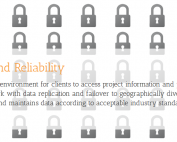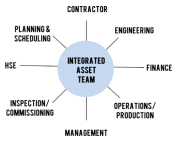Commissioning Software ROI
Commissioning ensures assets are built properly and function as expected – an imperative part all projects. Commissioning is an expensive, time-consuming phase of EPC projects. So how do you save time and reduce commissioning costs? You find a system that fits your methods. How do you do that? You dive deep into commissioning software ROI.
This mini white paper will examine time and money saving techniques like using specialty software, using spreadsheets, and outsourcing commissioning completely. The goal is to discuss common problems and benefits associated with each tactic.
Using ‘patchwork systems’
Managing commissioning with spreadsheets and generating ITRs in Microsoft Word is a fairly common method of commissioning management. This method has a low barrier to entry but presents huge costs in terms of management/administration, mistakes, and general inefficiency. Spreadsheets containing data for 15,000-100,000 ITRs and Certificates get terribly complicated and unmanageable (quickly). The end result is only one or two people who know the spreadsheet well enough to manage the commissioning process, lots of mistakes, and poor organization.
Similarly, producing ITRs and Certificates with Microsoft Word is time consuming and leaves too much room for human error. Even if you have well established templates to manually produce the ITRs and Certs in Word, you are spending 15-30 minutes generating each ITR (that’s at least 3,750 hours of wasteful data management overhead per project). Remarkably, many companies continue to use “patchwork systems.”
Outsourcing
Letting another company coordinate, manage, and perform inspection and testing can be a good move. Outsourcing commissioning and completions can be expensive and will eat into your profits, but if you don’t have an experienced team and proven commissioning infrastructure, outsourcing may be a good idea.
Using specialty software
Commissioning management systems (CMS) have been around for over twenty years. A major problem with most of these applications is they are ~20 year old applications so they lack key functionality. To fill these gaps, teams turn to spreadsheets, email, and Microsoft word to manage and report ITR progress – which quickly becomes unmanageable and causes errors.
Another major problem with most specialty CMS is their expense. These applications are expensive because they require on-premises installations, hardware purchases, and maintenance fees. Most of the CMSs out there also require you to hire contractors to manage the CMS applications because they are labor intensive or just too difficult to learn and use.
When evaluating a CMS there are three characteristics that can save you time and money: the cloud model, that they can be managed internally and that they are industry specific. A cloud CMS provider will generally offer a pay-for-usage model and cost significantly less than the traditional on-premises model. Finally, if you are spending money on specialty software, you ought to make sure it understands your vertical – as every vertical has unique requirements and extensive customization for your vertical can be a very expensive proposition, thus ruining your commissioning software ROI.
Deciding on a CMS
Most CMS applications do roughly the same thing – they manage equipment information, help commissioning teams coordinate inspections and testing, help produce and manage ITRs, manage Certs, and ultimately build handover dossiers.
Once you have determined that a CMS has the core functionality, you can move to major differentiating factors in the CMS market – deployment model, ease of use, vertical market compatibility, cost, and finally ROI.
Deployment model
When considering the deployment model, there are generally two options; Cloud and On-Premise. On premise is the traditional model. It’s expensive because you have to buy hardware, software, maintenance, and support plans. While it may seem enticing to have the control of an on-premises app, it generally requires capital expenditures which puts you at the mercy of a committee decision, and involves a lot of IT personnel which puts you at the mercy of IT.
The other option (Cloud) is generally more cost effective and subscription based, so commissioning managers can work the cost into the operating budget. Cloud applications are also managed by the software vendor, so you will have fewer IT headaches and strain. Cloud deployments also allow teams from anywhere in the world to log in and participate in the commissioning application which is great when a Hull is being built in Texas and the Topsides in Louisiana.
Finally, there are hybrid deployments that mix and match attributes of cloud and on-premises.
Ease of use
Cloud-based applications allow users to easily and securely login from anywhere/anytime. Other considerations include interface, number of clicks, and how long it takes to input data, generate ITRs/Certs, make assignments, and generate reports. Since these are the core functions, you want to make sure that the CMS allows you do execute these functions quickly. A quick demo can show you how fast the application allows you to work.
Vertical market compatibility
This is an easy criterion to determine, but very important. You want your vendor to know the ins and outs of your commissioning process. They should understand what you do now and how that would work in their application. You want your software vendor to be a partner, so they can help you solve problems and identify areas for improvement. Another reason you want a vertical-specific application is the implementation phase. With the sheer amount of choices, there is no reason to reinvent (or even alter) the wheel. Vertical applications fit.
Cost
Price tags on CMS apps can vary widely. Some CMS apps can cost $60,000 – $70,000/month while others can cost as little as $1,500/month. Be wary of vendors that want you to hire their consultants and make sure to factor that into your CMS costs as some apps will automate many processes so your team can manage the applications without adding staff.
ROI
Ask vendors to demonstrate Return on Investment (ROI) and don’t be afraid to poke holes in their numbers. Also apply their ROI formula to other applications – that will tell you if the ROI numbers are based in reality.
ProjecTools Product Information
ProjecTools Client Spotlight
ProjecTools Client Spotlight "I don't see how companies can manage projects like [...]
Standard Project Management Features
ProjecTools subscriptions provide valuable standard features that support projects. ProjecTools standard features are available to each user to complement core application functions and business processes. Utilize the modules below to increase top-down visibility, communication, accountability
Security and Reliability
Users need a secure, reliable environment to access project information and perform work. All applications and client data resides in a private cloud network with data replication and failover to geographically diverse datacenter equipment. ProjecTools provides 99.5% Network Availability
Construction Project Management Services
ProjecTeams is proven for flexible on-site or remote project deployments. Each ProjecTeam specialist has deep work history with a career of improving project execution, information management processes, with tools that make projects efficient, timely, and profitable.
ProjecTools Resources
Spreadsheets and Email as Project Management Tools
Projects have too many moving parts and too many players to be trusting critical data to spreadsheets and emails. You need a spreadsheet reduction strategy.
Project Management Assessment
Project Management Assessment Assess your project management practices against the best project execution teams in the Capital Construction, [...]
Document Management Software ROI
Document management is massively important for engineering and construction projects. Take the approach and use the tools that add the most value.
Aligning Document Control and Cost Control
Align Document Control with Cost Control and create seamless progress and earned value reports to stay on budget and improve cash flows.
ProjecTools Videos, Demos, and Webinars
Optimizing Review and Approval Processes for Engineering
Let’s talk about review and approvals, and closed-loop systems, and how to execute the review and approval processes for engineering and commercial...
The Keys to Successful Document Management
Let's talk specifically about document management software, and the key factors for clean and organized documentation, accessibility, finding a system...
Document Management Software ROI
Document management is massively important for engineering and construction projects. Take the approach and use the tools that add the most value.
Document Distribution and Access for EPC and Construction
Global projects have global teams that need to be in the loop. Cloud technology takes the pain out of giving teams on demand access to project data.