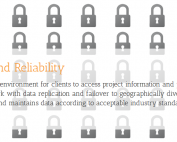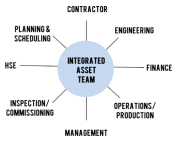Transmittal Templates
For engineering-centric companies, document control is massively important. Poor transmittal management practices can lead to delays, confusion, frustration or even worse angry clients or building something from the wrong revision.
This is why you need to hire the right tools and processes to create a seamless, consistent transmittal experience for clients and partners. Transmittal Template tools in ProjecTools are a great start to producing consistent transmittals that won’t confuse and frustrate recipients.
Obviously, there is more to making clients happy than quality transmittal processes, but understanding the skills that make it possible allows your company to set the bar higher than the competition and become the gold standard.
Transmittal Management Demo Transcript
Today, we’re going to talk about transmittal templates, what that means, the various definitions of transmittal templates, and how we pull that off in ProjecTools system. To start, it makes sense to talk about general problems with transmittals, because no matter how templated your transmittals are, if your transmittal processes suck templates won’t help at all. You’ll still be facing the same limitations.
Let’s get into that, and then we’ll move on through and at the end I’ll show you how to do it in the app.
The main transmittal problems are ones that we run into all the time when talking to clients and prospective clients. We talked to a lot of folks that have to deliver engineering, technical, commercial documents, specifications, contracts, scripts, and all kinds of things to their clients and distribute them for review, approval, or final delivery or what have you. We see a lot of different ways that people do it, we see some really terrible ways, and some pretty clever ways that people do it.
Huge problems are when people use file servers, generic systems, or rudimentary systems to deliver documents or document packages to their clients. It’s just a bad experience. Whether it’s an email with a link to an internal server on your end, or they might have to log in and try to figure out what their password is, remember it, or sift through all the sticky pads on their desk to figure out how to VPN some place. That’s a bad experience. Your clients don’t want to do that, and if you consistently give them a bad experience they’re not going to want to work with you. Since that is a cumbersome process and not a lot of people use it, especially now as technology is evolving, it’s becoming less and less common.
People are relying on emails, spreadsheets, and file transfer protocols. This is not new technology. This is stuff that’s been around for twenty years, and it’s really not a reliable way to do it. It can also contribute to a bad experience on your customer’s end, because emails are unreliable. They’re insecure. they can be forwarded to anybody in the world. Nigerian princes could be getting your valuable documents, if somebody forwards them to the wrong email address or hits reply all to a thread and thinks it’s something else and adds somebody in. It could go anywhere. It’s not secure. You can make an email template for transmittals, but that misses the mark completely.
The next problem is spreadsheets, like I mentioned. If you’re sending spreadsheets out to catalog your progress or in the spreadsheet you have links to where the actual documents reside, that’s not a very professional way to do things. As soon as somebody opens up your spreadsheet in the wrong version of Excel, edits it, or opens it up on a different computer and all the links break, there’s just all kinds of things that can happen with spreadsheets. It doesn’t make for a very good experience, or a very reliable experience, either. Just to be clear again, you can use spreadsheets to manage transmittal templates, but this misses the mark and any effort to developing or maintaining transmittal templates using spreadsheets is misguided.
Then we have, FTP that’s file transfer protocol. Its just a simple way to send files across the internet in a semi-secure way. It’s time consuming. It’s sometimes unreliable. A lot of times, they will fail halfway through. It’s just not the most user friendly experience. It usually works, but it’s not a good experience. You want to avoid those two things. Again, you could have a consistent looking cover sheet that goes over FTP and claim that you use transmittal templates, but who cares – its still a bad process.
The other things that make transmittals really bad experiences for your clients is numbering confusion, revision confusion, and disposition confusion. If you’re sending documents out using a codified system, you better be using your clients numbering system. If your using your numbing system they’re not going to know what it is. They’re going to be irritated that they have to translate what you’re using into what they think it is or what they’re using. You are better off focusing on standardizing your numbering systems before even thinking about transmittal templates. Templating anything in a broken system is misguided.
Revision confusion. A lot of times clients will receive a document, and see a revision code or just a bunch of documents without any revision codes or any indication of which revision it is. They’ll not really be sure whether they have the right revision of a document. This goes even deeper back into your company. If you don’t have good numbering system and revision disposition system, you’re internal team could be confused about what revision and possibly send out the wrong revision to a client. Believe it or not, that’s actually more common.
Disposition confusion. Basically, why are your sending out these documents to your client, your partner, or your consultants, what have you. What do you want them to do with the documents you’re sending out. Is it issued for review and approval? Is it issued for approval? Is it issued for comment? Is it for construction? Is it for use? Make codes that mean something to your client and you, and stick to them and be consistent.
Then, just a bad, confusing, or frustrating user experience. If you make your clients or your partners jump through hoops to go retrieve documents or return you some comments, they’re going to get upset. They’re just going to call you on the phone, and usually berate you and tell you how to get your act in order or just give you the response verbally. Which isn’t great, because you don’t have a paper trail or an electronic log of back and forth. There’s less accountability and visibility in that system. You want to make it a good experience.
I have been talking about electronic ways to deliver documents. Some people haven’t even made it that far. We have a guy who delivers scripts all over L.A. he was going to miss a dealing, because his courier went out of business. It was a big problem for him, because he’s used the same courier for so many years. He picked up the phone one day and nobody answered. The line was dead. He had to go find a courier that he could trust that would make the delivery in time, or he had to drive across L.A. from south side to the north side in rush hour traffic to get his deadline met. That would basically kill his day. It’s things like that. If you’re using the mail, certified mail, first-class mail, or courier, that’s a time consuming way to get things done. It’s very expensive. It’s probably not the best experience either for your client having to walk out of a meeting and sign for a document or a series of documents when they could be doing other things and get to it at their leisure.
Other problems that are more important than transmittal templates are reliability and visibility. If you send something via an email, and the client never got it; or you send it via courier, and the client never got it. But you definitely sent it, and your client calls you wondering where the documents are, you’re up a creek without a paddle. You don’t have any visibility to where that particular document went or if they’ve seen it or not. If you make some of these mistakes and run in to the problems enough, we see end clients often times tell the people producing the document that their process aren’t good enough. They have to send it to an intermediate company, who’s going to package all their work together and give to the client in a matter that’s coherent. That is a pretty good slap in the face, and unfortunately, it happens fairly often when companies can’t get their transmittal act together. I don’t want this to be you. I want you guys to have an affordable way to execute transmittals flawlessly, use templates, not be huge drain on your internal resources, have good reporting, and really make the interaction with your documents a joy. Make your clients happy to work with you.
How do you get this done? How do we win with transmittal templates?
The first step is to never make your clients access file servers, generic, or rudimentary systems. You don’t want to send them spreadsheets or emails. You don’t want to have them using FTP to go retrieve or submit documents. You want to eliminate the numbering confusion by having your own numbering system that everybody in your office, company knows, or department at the very least. Be very consistent about it. When you transmit those documents, translate them into your client’s document numbering system. If you don’t have it, ask for it. They’ll probably be glad to give it to you if they’re going to be getting documents back in their format.
The next thing is revision confusion. First thing you’ve got to do here is make sure your internal team knows exactly which revision is which, and is not going to get confused and send out the wrong revision. The second part of this is label that correctly so your client knows exactly which revision they’re receiving.
The disposition. This is sometimes overlooked, and very important. Like I said, just tell your clients or your partners what you want them to do with the documents. Is it issued for review? Issued for approval? Issued for construction? Issued for use? Just be consistent and be clear.
Down here there are three tiers of user experience with transmittals. The first tier of, we’ll call it, competence is the tier three. You want to make your user experience consistent. The tier two is make your user experience convenient. The first tier, which is actually pretty tough to get to, is make your user experience convenient, consistent, and enjoyable. You want a situation where your clients are working with other companies, possibly your competitors, and saying why can’t she be more like X company. We love working with them. Their process is so great. We know exactly what’s going on. They send transmittals. They’re easy to access, open, handle, process, submit, whatever. You want to be the bar that everybody else is held to. You want to set the bar that everybody else is held to. It’s going to be great for your repeat business.
Lucky for you, you guys found an affordable system that’s clever enough to handle the demands of engineering, legal, procurement, HSE, marketing, HR, entertainment, and construction groups. We do transmittals among many other things, but we do transmittals really well.
To reiterate. If your review and approval and your transmittal process relies on emails, you’re going to have a bad time. A little South Park joke here.
I’m going to show you how to solve transmittal problems in ProjecTools application. I’m really going to focus on transmittal templates, and the different definitions of each in the demo that I’m going to show you right now.
All right. What you’re seeing here is a task. This is a transmittal task. Each task in ProjecTools follows the same template and the only things that change transmittal to transmittal are the dates, recipients, documents, and maybe dispositions. This transmittal that follows our transmittal template was sent out to a client, a sample client. It’s a group of documents that need to be, according to the disposition, issued for approval. You’re soliciting an approval code from a client. This is the client view; what they would see. We can see that the clients acknowledged this particular item. They can see in big, bold, red letters that they are late. They were supposed to get this thing in almost a month ago. That’s going to help you maintain some accountability and keep your schedule with transmittals. Let’s open up a document here.
Here’s an electrical diagram that was sent out. When your clients open this up, they’ll be able to view the document, mark it up with arrows, text boxes, clouds, bubbles, and all that fun stuff you’re used to seeing. They can zoom in. They can hide layers. They can view different layers. They can select their approval code in here and add notes. They can see the review history, so if your transmittal goes out to more than one person, they can see what the other folks had to say. It’s a very convenient, nice tool for marking up and reviewing an individual document.
After your client goes to that review process or approval process internally, they can add their approval code. This is important. This goes back to that disposition. This is them being able to tell you what to do with a document. This client only has four options: reviewed no comment, review with comments, revised resubmit or rejected, or four, not reviewed. By using those four dispositions, as soon as the client adds their comments, possibly adds their scanned files, or adds more people here, and then save this is complete. Then, submits it back to your document control team or whoever is managing the document control for your project. They’re going to know exactly what the disposition is for each document or document set here within the transmittal. That’s going to allow them to process the documents accordingly. They’re not going to have to wonder, “Hey. It says approved here, but there are all these red marks. Does that mean it’s really approved?” They’re not going to be making any of these judgment calls, because there’s dispositions in here that make sense and they’re concrete.
Let’s go back here to the home page, and where your clients would log in to and access all their tasks here, your transmittals, approvals, queries, and so forth. It’s very easy to access. You just log in through ProjecTools website. Then, they can find all the things that they need here.
How does the task information get here? You might be asking. Let me show you that right now.
Here we are on the back end of ProjecTools system, where the person’s creating routings and transmittals would hangout. If we open up this draft transmittal … By the way, I talked about templates. When you go to transmittals, the working on draft transmittals like I just showed there, you can save drafts and those are really your templates. If you send the same transmittal out week after week or month after month or similar transmittals out to the same group of people every so often, you can save that as a template and pull it back up and process them very quickly.
They all end up looking very much the same except for the documents and the relative information, such as dispositions and so forth. I pulled up a template here, and you can breeze through it. You can add as much information as you want. Here’s where you add documents, move them down here to this area. Okay, they show up here, add a disposition, and then click on through the screens, and you can add a primary recipient, set the approver. You can add reviewers. You can add people to the distribution list, so they can be copied on it basically.
Finally, you release this thing and it shows up on the appropriate people’s home page like we saw earlier. We can preview it here. If you’re still working for a client that only accepts paper, you can handle that, too. You just print this out, and it’s basically the same thing but in a paper format. We don’t recommend this, obviously, but some clients that you have are going to be old school. They’re going to require this for whatever reason. The last thing I want to mention regarding templates is reporting. Here are a lot of report templates here. We have several for transmittals. We have transmittal history, transmittal document approval, acknowledgements, return, and you even have transmittal late action reports here.
If we go to the transmittal history, we can sort by our document number and narrow it down as much as we see fit. We can run reports on how many transmittals have gone out, and if they are back on time. You can do it for the whole project or subsets of documents within the project and so forth.
Those are how ProjecTools uses a templated interface to deliver consistent transmittals, consistently formatted transmittal using the transmittal templates to your clients and partners. How there’s a back end that utilizes templates with the wizard, so you can quickly produce transmittals that would otherwise take a little longer to create. Templated reporting so you don’t have to go through and export a bunch of data to a spreadsheet and manipulate it to look like you want. This improves consistency in your reporting, the timeliness of your reporting, and your ability to keep your document control under actual control.
ProjecTools Product Information
ProjecTools Client Spotlight
ProjecTools Client Spotlight "I don't see how companies can manage projects like [...]
Standard Project Management Features
ProjecTools subscriptions provide valuable standard features that support projects. ProjecTools standard features are available to each user to complement core application functions and business processes. Utilize the modules below to increase top-down visibility, communication, accountability
Security and Reliability
Users need a secure, reliable environment to access project information and perform work. All applications and client data resides in a private cloud network with data replication and failover to geographically diverse datacenter equipment. ProjecTools provides 99.5% Network Availability
Construction Project Management Services
ProjecTeams is proven for flexible on-site or remote project deployments. Each ProjecTeam specialist has deep work history with a career of improving project execution, information management processes, with tools that make projects efficient, timely, and profitable.
ProjecTools Resources
Spreadsheets and Email as Project Management Tools
Projects have too many moving parts and too many players to be trusting critical data to spreadsheets and emails. You need a spreadsheet reduction strategy.
Project Management Assessment
Project Management Assessment Assess your project management practices against the best project execution teams in the Capital Construction, [...]
Document Management Software ROI
Document management is massively important for engineering and construction projects. Take the approach and use the tools that add the most value.
Aligning Document Control and Cost Control
Align Document Control with Cost Control and create seamless progress and earned value reports to stay on budget and improve cash flows.
ProjecTools Videos, Demos, and Webinars
Optimizing Review and Approval Processes for Engineering
Let’s talk about review and approvals, and closed-loop systems, and how to execute the review and approval processes for engineering and commercial...
The Keys to Successful Document Management
Let's talk specifically about document management software, and the key factors for clean and organized documentation, accessibility, finding a system...
Document Management Software ROI
Document management is massively important for engineering and construction projects. Take the approach and use the tools that add the most value.
Document Distribution and Access for EPC and Construction
Global projects have global teams that need to be in the loop. Cloud technology takes the pain out of giving teams on demand access to project data.